ps怎样做透视复古文字
2022-12-25 14:48:43
来源/作者: /
己有:42人学习过
效果如下:
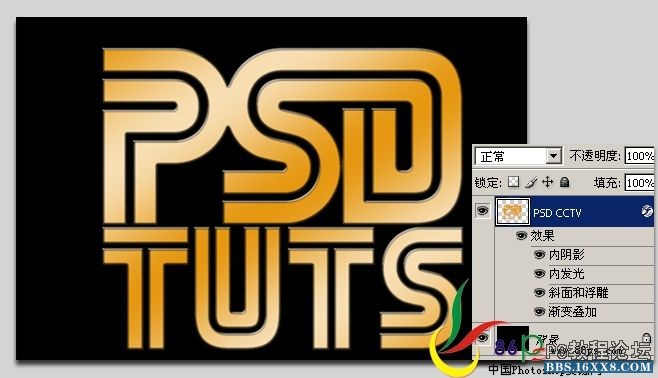
[font=Times New Roman]4、现在将文字变换一下角度。Ctrl+T点右键—透视,点住左边的上下两节点往里推,点住右边的两节点往上下拖。[/font]
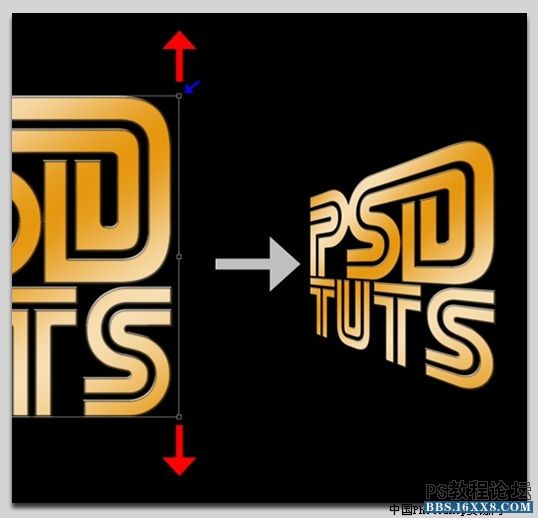
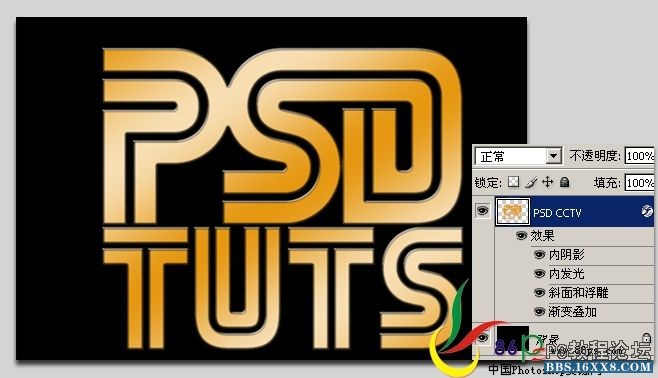
[font=Times New Roman]4、现在将文字变换一下角度。Ctrl+T点右键—透视,点住左边的上下两节点往里推,点住右边的两节点往上下拖。[/font]
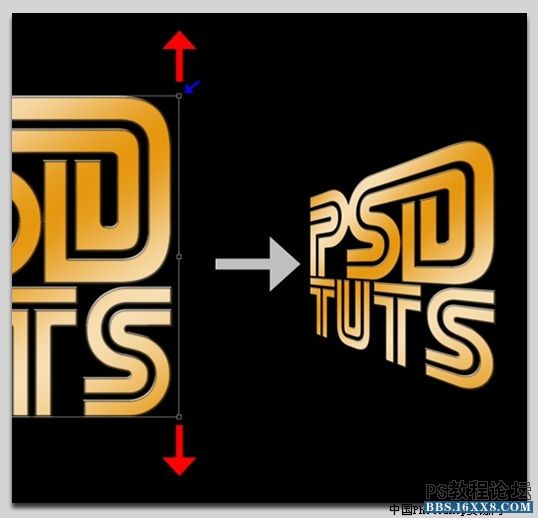
标签(TAG) 普通字效 复古字 学photoshop
下一篇:ps制作高光装饰的艺术字教程




























