ps怎样做透视复古文字
2022-12-25 14:48:43
来源/作者: /
己有:42人学习过
[font=Times New Roman]13、回到我们的文字上,新建一个图层于背景层之上,编辑—填充,图案,选择刚才定义的图案,确定;[/font][font=Times New Roman]将图层不透明度降为0%,给它添加一个图样式:渐变叠加,颜色:#DD04AD,不透明度改为:64%。[/font]
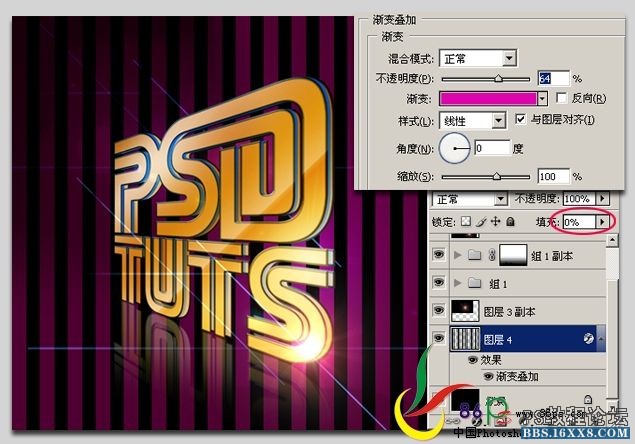
[font=Times New Roman]14、最后将背景条纹变换一下,Ctrl+T—右键,顺时针旋转90度,像前面一样做透视变换。完成最后效果![/font]

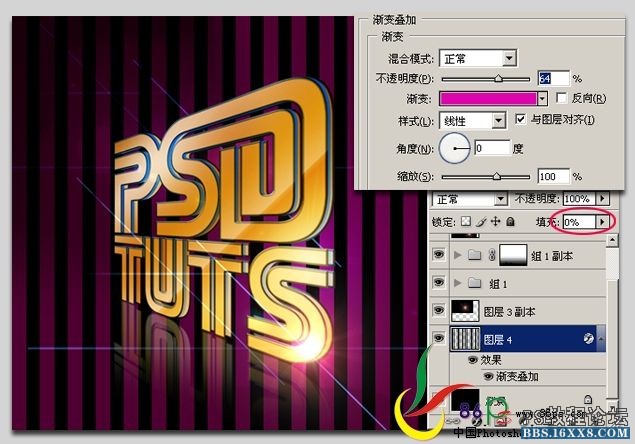
[font=Times New Roman]14、最后将背景条纹变换一下,Ctrl+T—右键,顺时针旋转90度,像前面一样做透视变换。完成最后效果![/font]

标签(TAG) 普通字效 复古字 学photoshop
下一篇:ps制作高光装饰的艺术字教程




























