ps怎样做透视复古文字
2022-12-25 14:48:43
来源/作者: /
己有:42人学习过
[font=Times New Roman]2、选中字体,将颜色改为#E59710;选中‘P’字,将它与‘S’之间的间距改为-55,再选中‘S’,[/font][font=Times New Roman]将它与‘D’的间距改为-40。[/font]
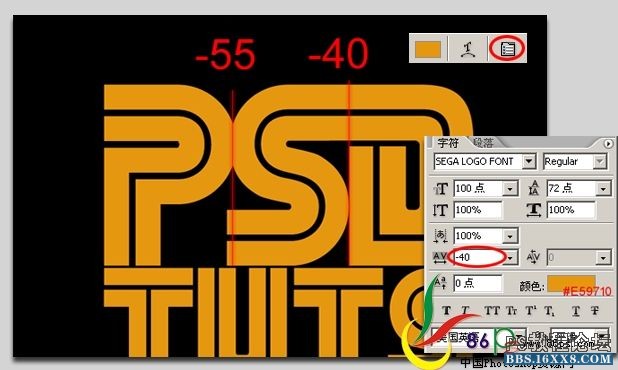
[font=Times New Roman]3、删格化文字。设置图层样式。[/font]
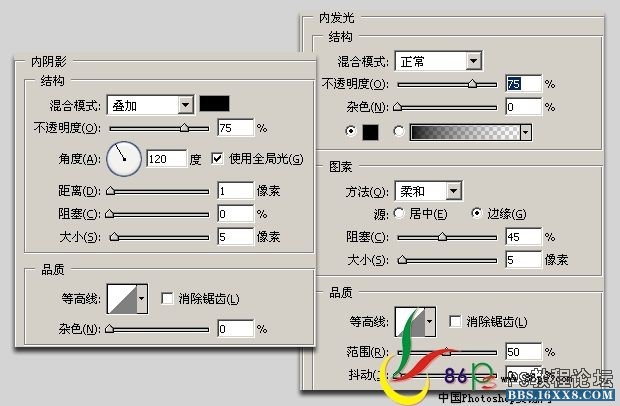

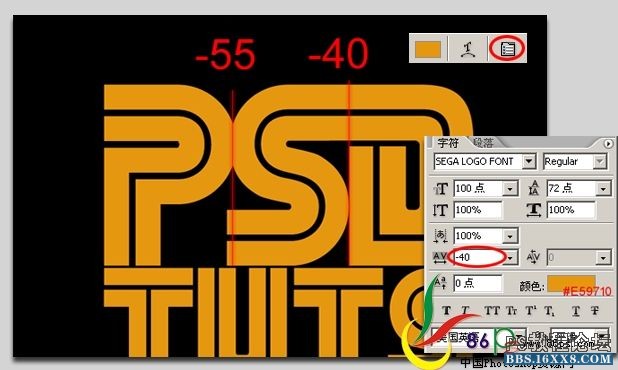
[font=Times New Roman]3、删格化文字。设置图层样式。[/font]
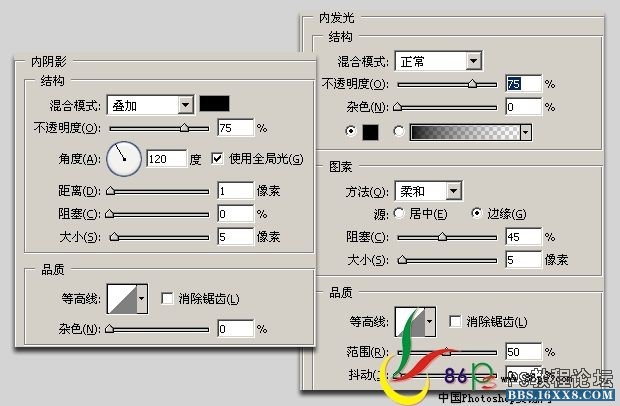

标签(TAG) 普通字效 复古字 学photoshop
下一篇:ps制作高光装饰的艺术字教程




























