ps人物海报签名教程
2022-12-25 15:59:40
来源/作者: /
己有:23人学习过
8、执行色彩平衡--暗调,参数如图所示。

9、执行色彩平衡--高光,参数如图所示。

10、合并所有图层。
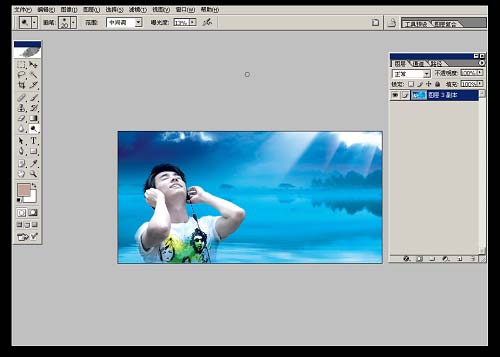
11、选择自定义形状工具,工具的形状选择红色方框内图标。
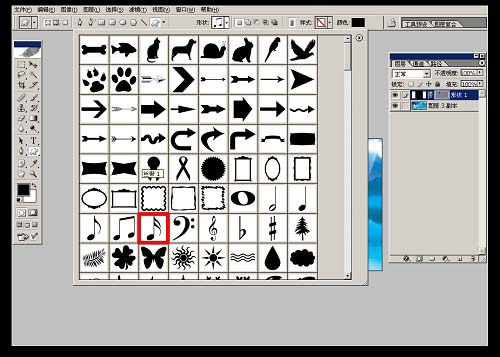
12、新建图层,前景色为白色,画出形状,并适当调整好大小,效果如图所示。
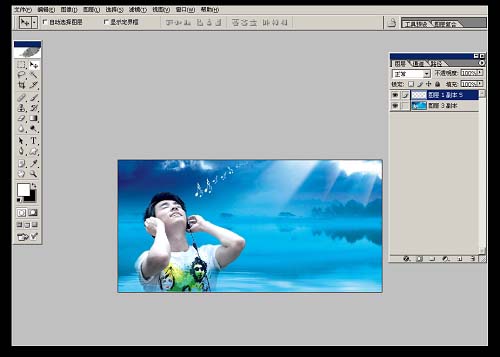
13、新建画布,尺寸为4x4像素,分辨率为72,背景内容为透明,如图所示。
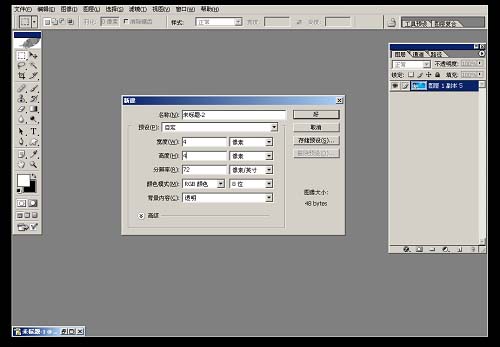
14、将画布拉到最大效果。
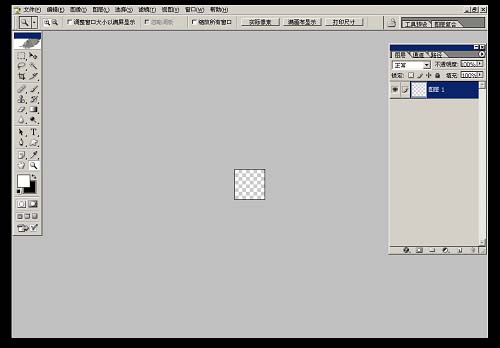
上一篇:PS为明星调金属肤色照片效果




























