ps可爱的卡通文字教程
2022-12-25 11:33:04
来源/作者: /
己有:28人学习过
7.选择---修改---扩展。。。2像素
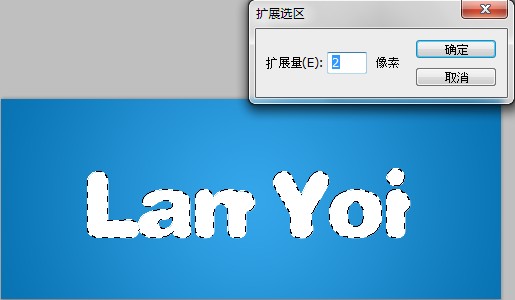
8.新建图层选区填充蓝色。。。

9.把素材添加到合适的位置。。。(素材最后给出。。。)

10.选取蓝色字+素材。。。方法同6。。。扩展3像素。。。
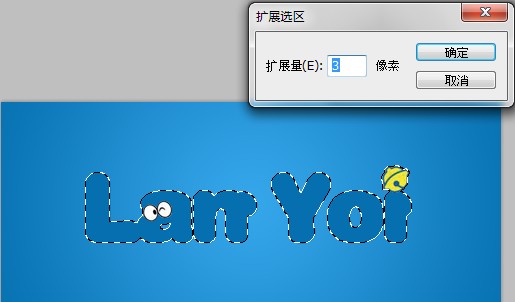
11.蓝色图层下新建图层。。。选区填充白色。。。
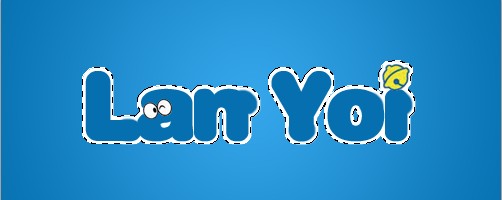
12.继续扩展1像素。。。
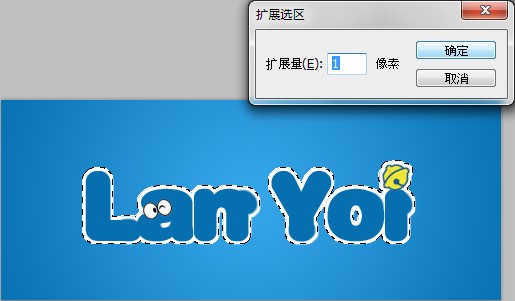
13.在白色图层下新建图层。。。选区填充黑色。。。

14.选取之前的圆点。。。方法同6。。。
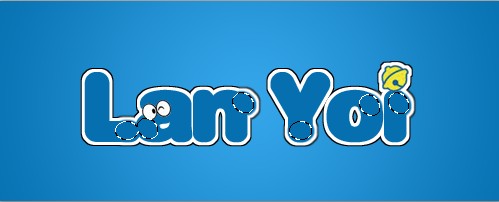
15.最上方新建图层。。。填充粉红色。。。
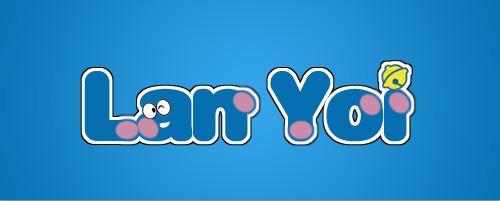
最终效果!




























