photoshop如何制作像圣诞雪花的文字
2022-12-25 11:00:29
来源/作者: /
己有:22人学习过
[font=Times New Roman]1、新建文档,大小可随意,这里为600*600像素,分辨率72像素,填充颜色#C8430F[/font][font=Times New Roman]。[/font]
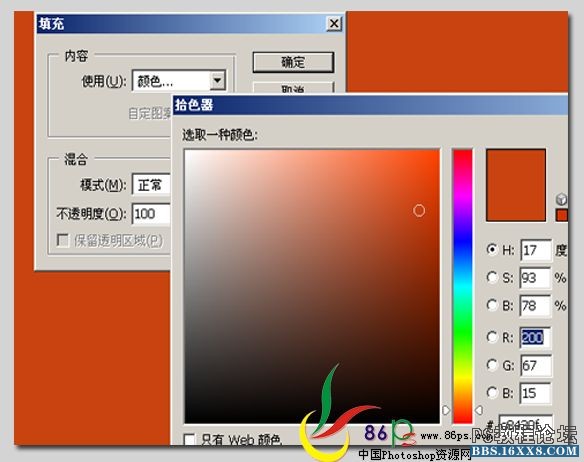
[font=Times New Roman]2、新建一个图层,选择画笔工具,适当调整画笔的不透明度和流量,随意的画一些雪[/font][font=Times New Roman]花上去作背景。[/font]
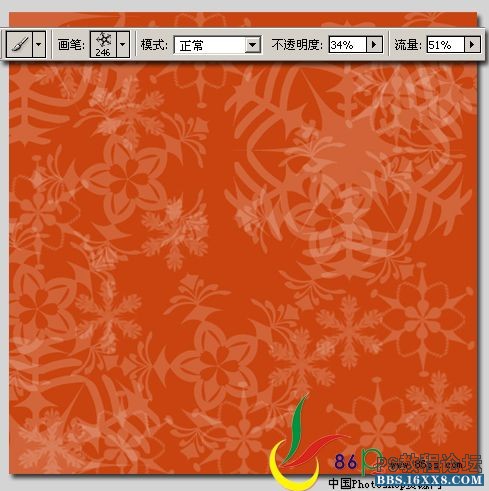
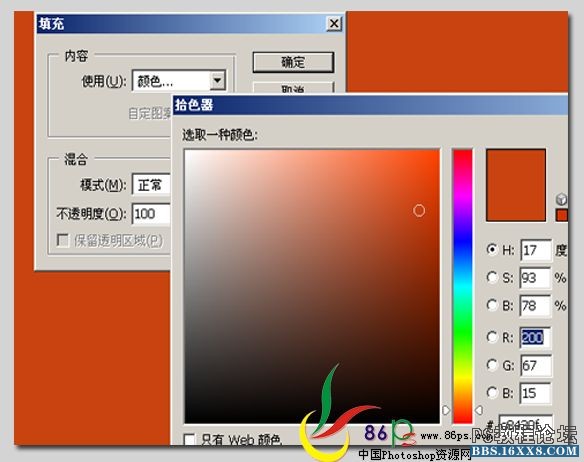
[font=Times New Roman]2、新建一个图层,选择画笔工具,适当调整画笔的不透明度和流量,随意的画一些雪[/font][font=Times New Roman]花上去作背景。[/font]
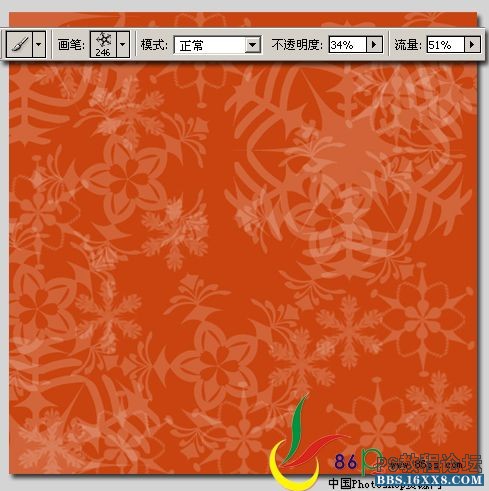
标签(TAG) 冰雪字 学photoshop
上一篇:ps制作白色纱布缠绕的个性文字



























