photoshop怎样做酒杯中的酒摇动效果
2022-12-25 12:31:50
来源/作者: /
己有:53人学习过
原图
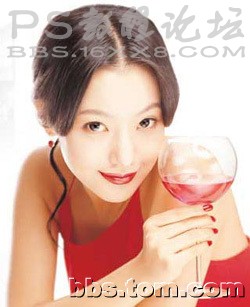
效果图
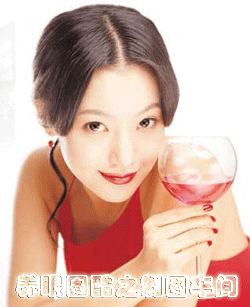
photoshop制作方法:
1、打开图片,选择钢笔路径工具。
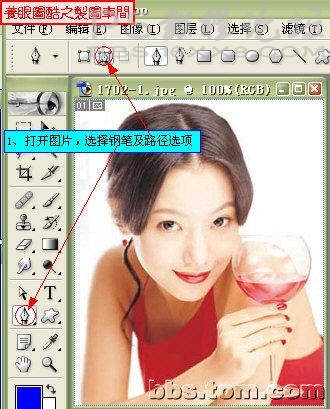
2、把图片放大到200%,然后开始用钢笔工具抠图,抠好后转为选区。

3、把选区羽化1个像素,然后复制出来。

4、对抠出来的部份进行变换
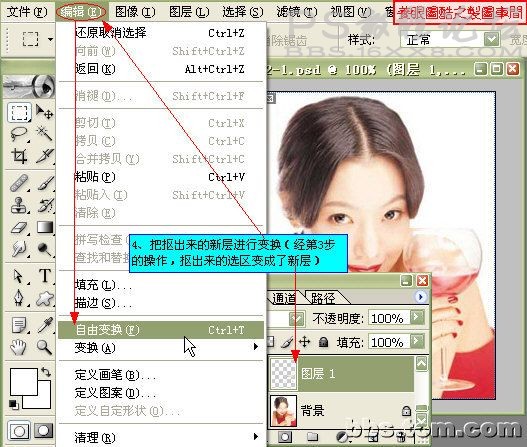
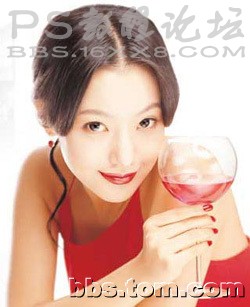
效果图
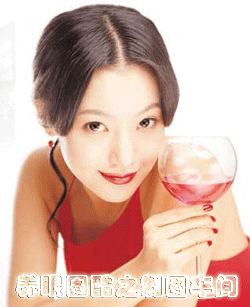
photoshop制作方法:
1、打开图片,选择钢笔路径工具。
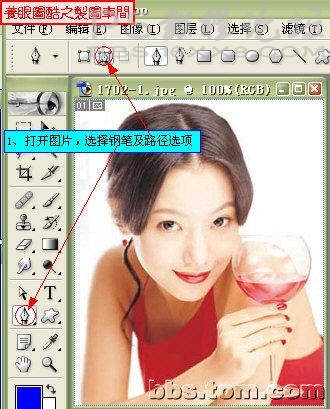
2、把图片放大到200%,然后开始用钢笔工具抠图,抠好后转为选区。

3、把选区羽化1个像素,然后复制出来。

4、对抠出来的部份进行变换
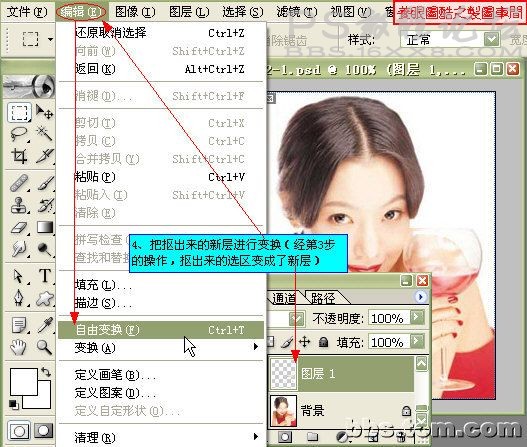
标签(TAG) 动画教程 学photoshop




























