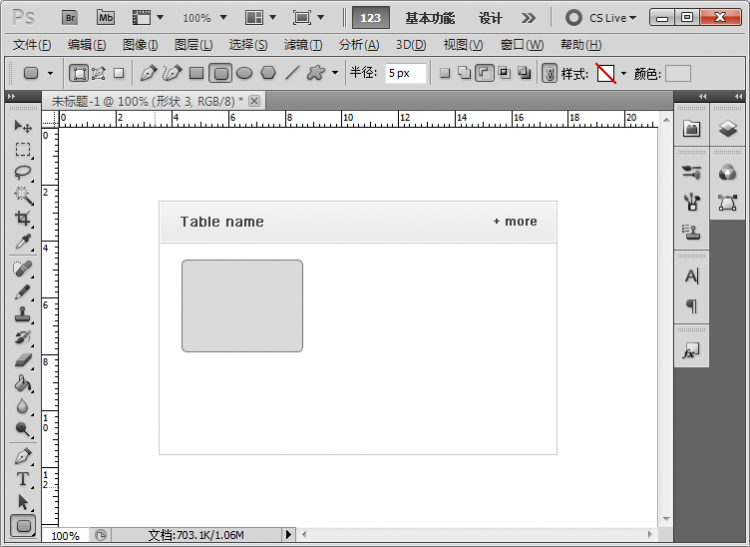ps打造简洁的新闻栏目网页设计制作教程
2022-12-26 11:30:51
来源/作者: /
己有:41人学习过
介绍用PhotoShop打造简洁的新闻栏目网页设计效果,比较简洁的新闻栏目设计,喜欢网页设计的同学可以一起来学习一下!
效果:
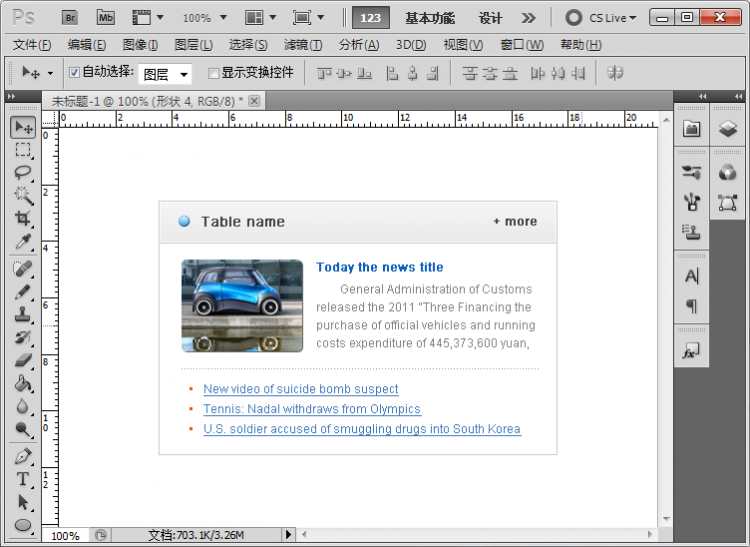
制作开始:
绘制一个矩形框。
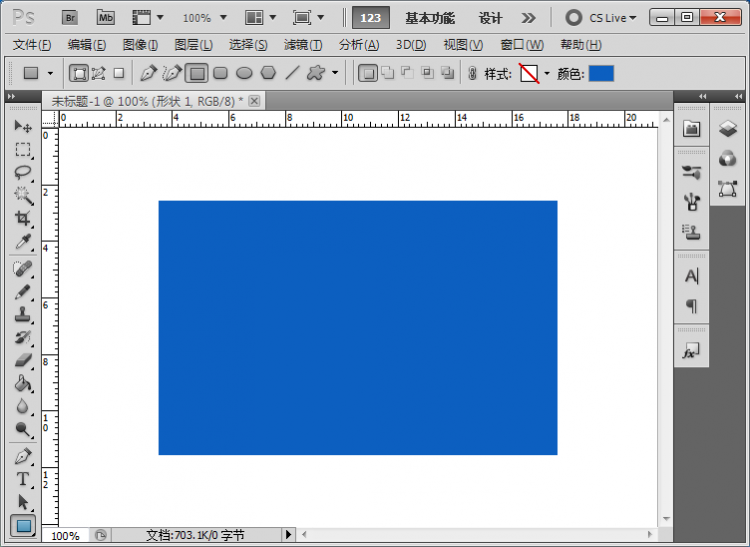
给矩形框增加样式:描边。
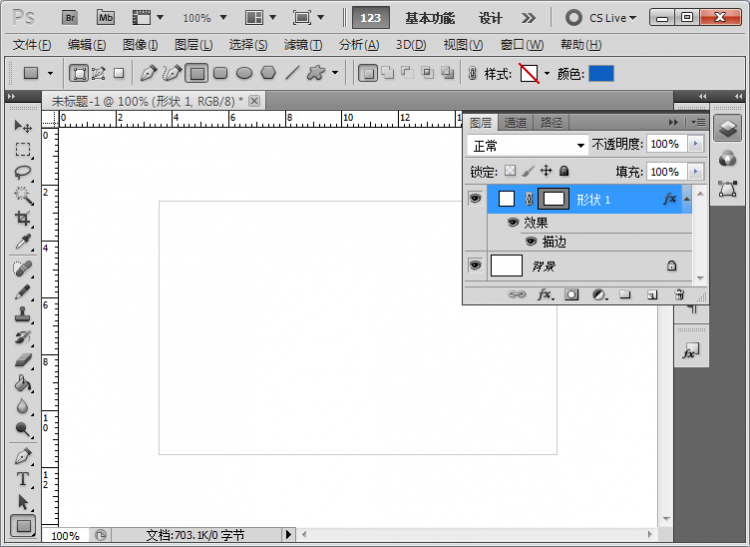
在底部矩形上再绘制一个长形矩形。用来承载栏目名。
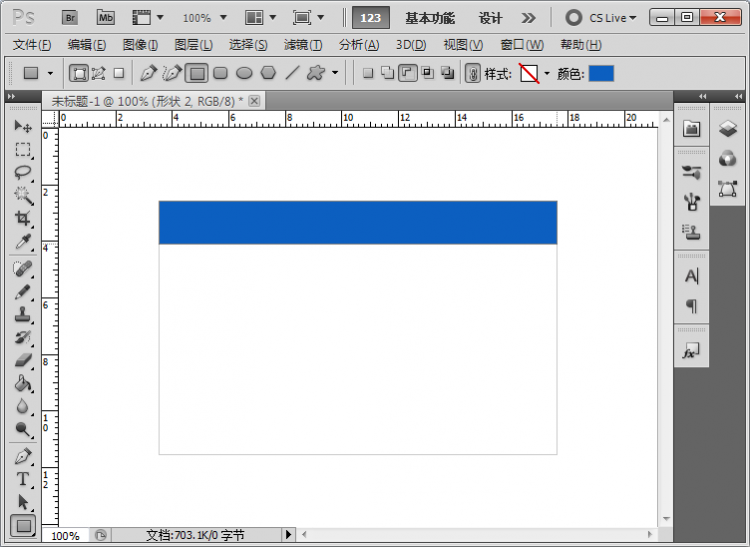
给这个载体矩形增加样式。
如:渐变叠加配合描边与内发光。
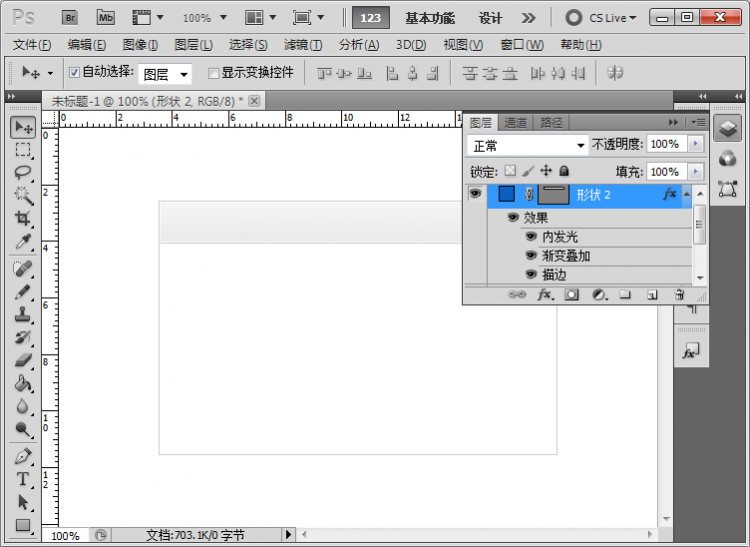
每个边缘细节,都要将画布放大,像素化处理。
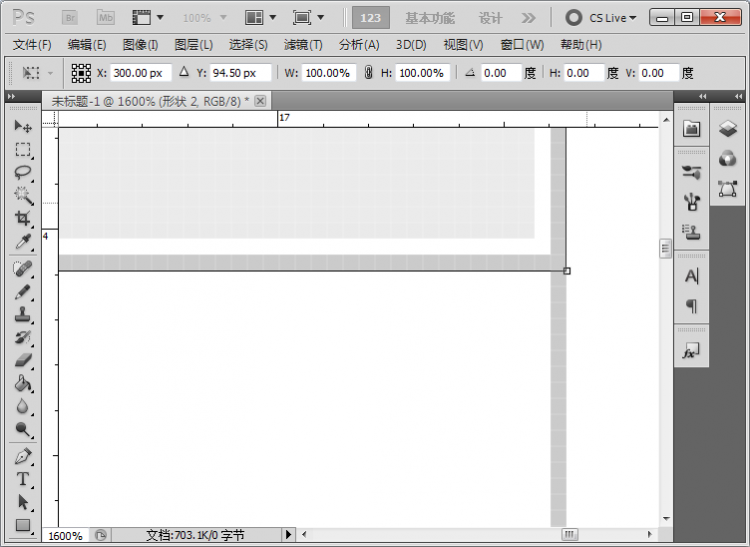
在栏目标题载体上写上所需名称及其他元素。
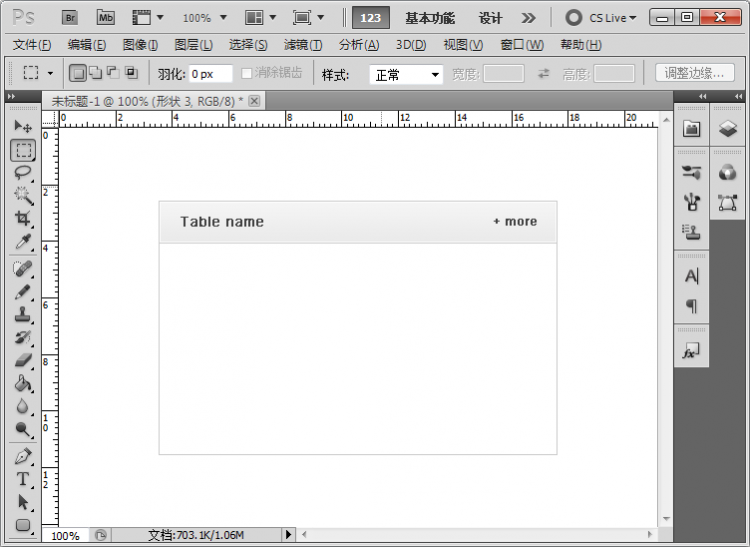
添加框架内的图片展示区域。