Photoshop关于变形的思考
2024-01-17 17:25:26
来源/作者: /
己有:2人学习过
Photoshop关于变形的思考 作者:bones 教程来源:bonesblog
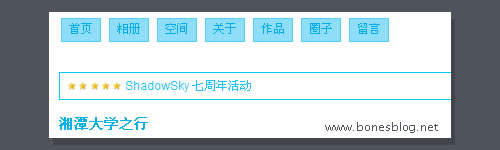
今天源子在我Blog上问为什么旋转后的文字看不清楚了,那是应为图像都是由像素组成,而当你要旋转图像时,像素的位置就会相对变化,但像素还是矩阵排列的,不会因为旋转画布而将像素进行旋转。所以,这里就需要选取合适的“interpolation(差值)”方式。
关于差值的,我以前就介绍过了:/html/PhotoShopImageReady/01_50_15_277.htm
Ctrl K打开首选项对话框,如下图所示:
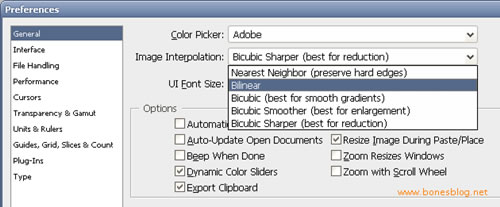
图中的下拉菜单中依次是:
nearest neighbor“邻近”
bilinear“两次线性”
bicubic“两次立方”
bicubic smoother“两次立方(较平滑)”
bicubic sharper“两次立方(较锐利)”
我依次选用这5种不同的差值方式来运算图像的变形,相对来说,使用nearest neighbor“邻近”对于变形文字会要好一些。
nearest neighbor“邻近”
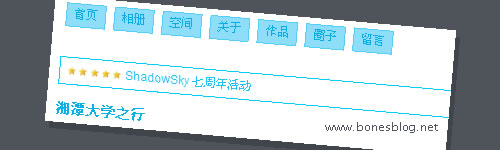
bilinear“两次线性”
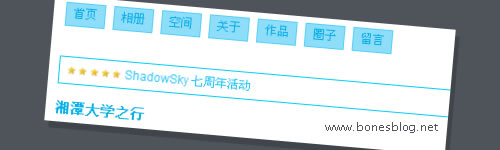
本新闻共2
bicubic“两次立方”
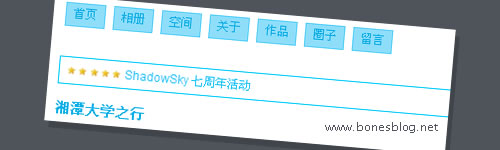
bicubic smoother“两次立方(较平滑)”
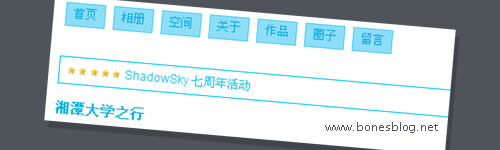
bicubic sharper“两次立方(较锐利)”
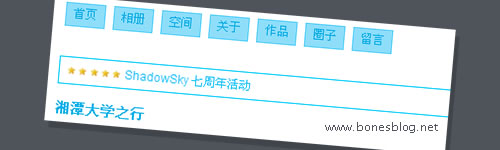
要使用何种差值方式,还是要依据图像而定。简单的,我们教你,深奥的,你来分享,非主流照片|qqkongjian|feizhuliu|tupian|luntan|psjiaocheng|bishua|ruanjian|chajian|xiazai|psxiazai|qqkongjiandaima
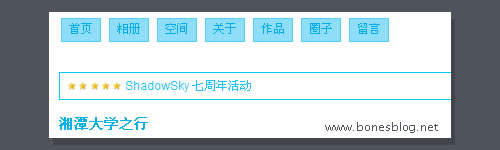
今天源子在我Blog上问为什么旋转后的文字看不清楚了,那是应为图像都是由像素组成,而当你要旋转图像时,像素的位置就会相对变化,但像素还是矩阵排列的,不会因为旋转画布而将像素进行旋转。所以,这里就需要选取合适的“interpolation(差值)”方式。
关于差值的,我以前就介绍过了:/html/PhotoShopImageReady/01_50_15_277.htm
Ctrl K打开首选项对话框,如下图所示:
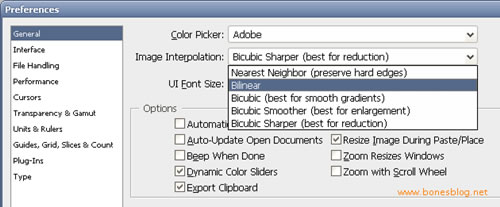
图中的下拉菜单中依次是:
nearest neighbor“邻近”
bilinear“两次线性”
bicubic“两次立方”
bicubic smoother“两次立方(较平滑)”
bicubic sharper“两次立方(较锐利)”
我依次选用这5种不同的差值方式来运算图像的变形,相对来说,使用nearest neighbor“邻近”对于变形文字会要好一些。
nearest neighbor“邻近”
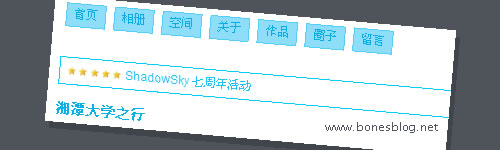
bilinear“两次线性”
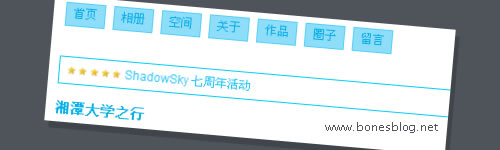
本新闻共2
bicubic“两次立方”
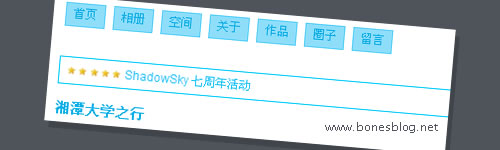
bicubic smoother“两次立方(较平滑)”
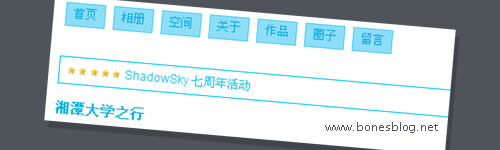
bicubic sharper“两次立方(较锐利)”
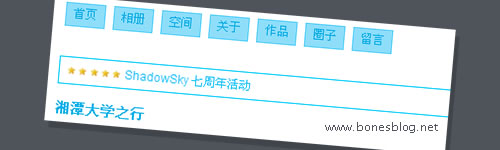
要使用何种差值方式,还是要依据图像而定。简单的,我们教你,深奥的,你来分享,非主流照片|qqkongjian|feizhuliu|tupian|luntan|psjiaocheng|bishua|ruanjian|chajian|xiazai|psxiazai|qqkongjiandaima
上一篇:新手怎样学习ps?
下一篇:选区知识,用替换颜色做选区




























