photoshop如何制作黑色汽泡
2023-12-09 17:48:34
来源/作者: /
己有:1人学习过
先看下效果吧
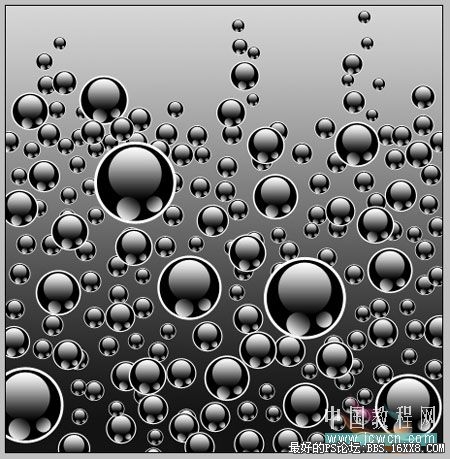
一、新建一个450*450,分辨率300的新文件
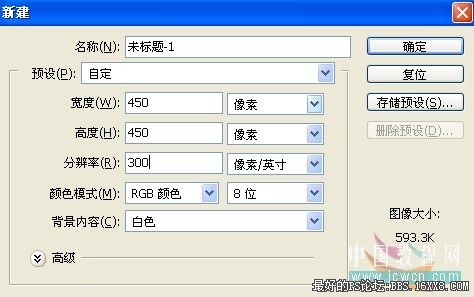
二、选择渐变填充工具

颜色设置为:#141414/#d5d5d5,在画布上拉出如图效果

三、新建一层,命名“白圆”,选择椭圆形状工具

按住Shift键画一个白色的正圆,(注意选择形状图层),效果如图

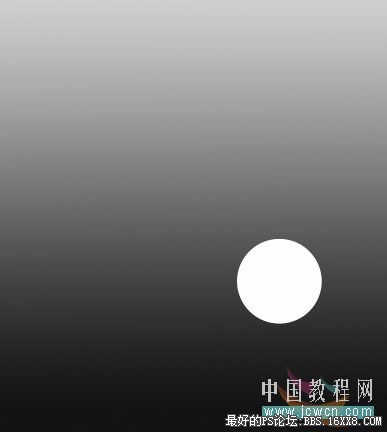
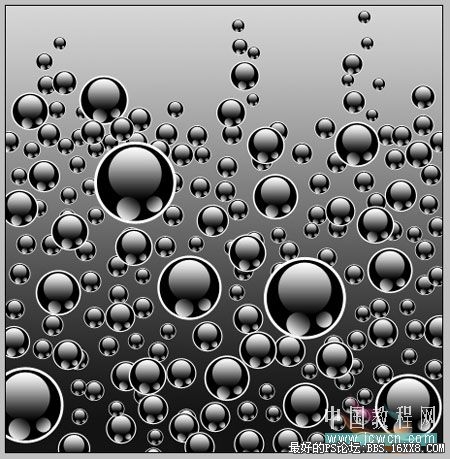
一、新建一个450*450,分辨率300的新文件
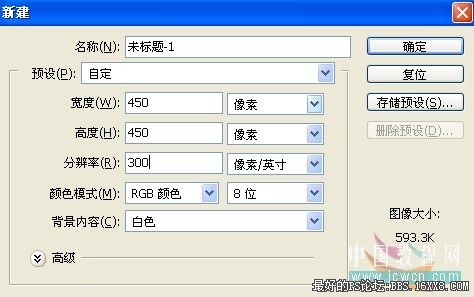
二、选择渐变填充工具

颜色设置为:#141414/#d5d5d5,在画布上拉出如图效果

三、新建一层,命名“白圆”,选择椭圆形状工具

按住Shift键画一个白色的正圆,(注意选择形状图层),效果如图

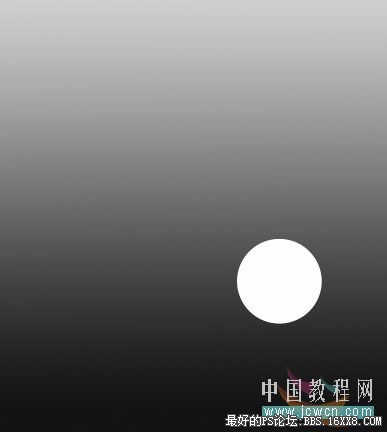
标签(TAG) 新手教程 气泡 泡泡制作 学photoshop
下一篇:配色技巧,分享一下配色理论




























