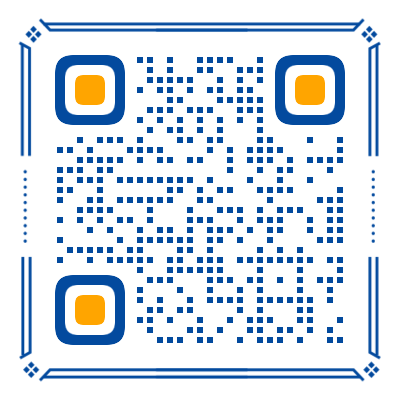仿制图章工具,如何使用仿製图章工具?
2023-11-16 17:22:33
来源/作者: /
己有:1人学习过
仿制图章工具经常用来去水印什么的,十分实用,下面我们来把右边的那一头牛复制到左边。大家先看效果:


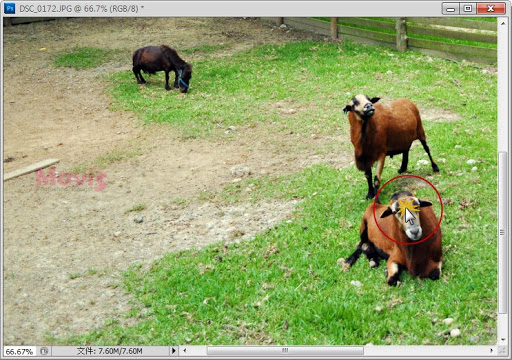
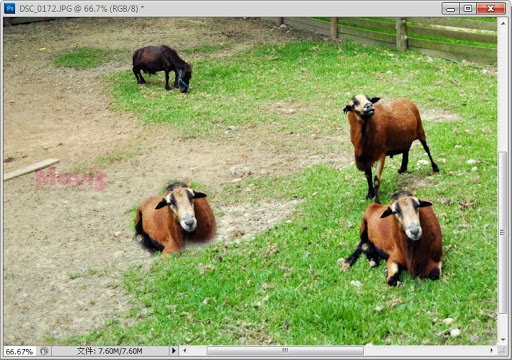



01开启一张练习档。并选择![]() 仿製图章工具。
仿製图章工具。

02按ALT+左键,定义一个仿製起始点。
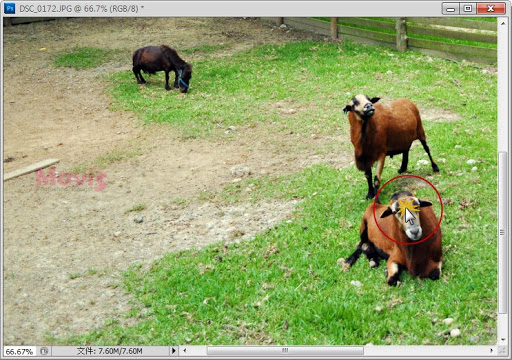
03放开ALT之后可以开始画出另一隻羊,而且不一定要一笔画完,不管重复画几次都是以定义点延伸的影像,除非你重新ALT定义新的起始点。
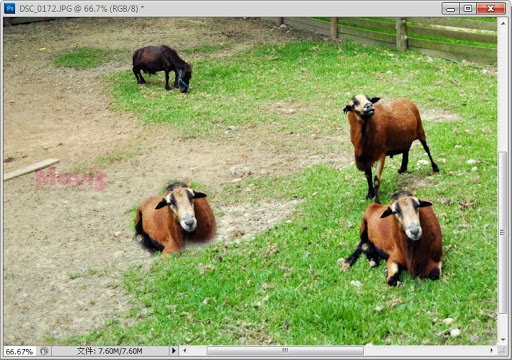
04画出去的部分可以用![]() 步骤纪录笔刷来补救。
步骤纪录笔刷来补救。

最终结果

上一篇:找到ps的变形手柄
下一篇:选择性影调调整:避免高光过曝