photoshop鼠绘教程:矢量汉堡包
2023-10-22 17:26:14
来源/作者: /
己有:3人学习过
再创建一个新的切片,创建一个高8-10px颜色为#fde289的矩形,然后再制作一个70PX高颜色为#fcd86a 的矩形,然后拼合图层,调整大小。
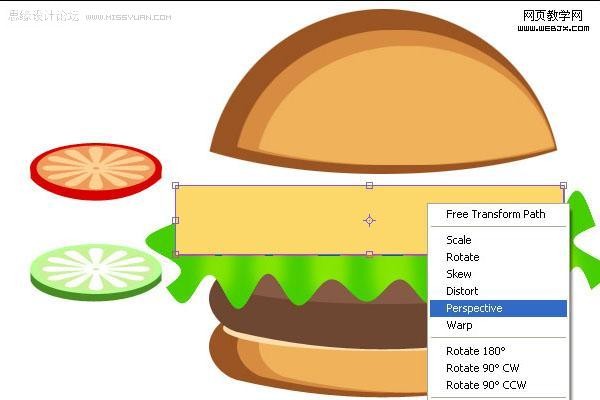
执行波浪滤镜。
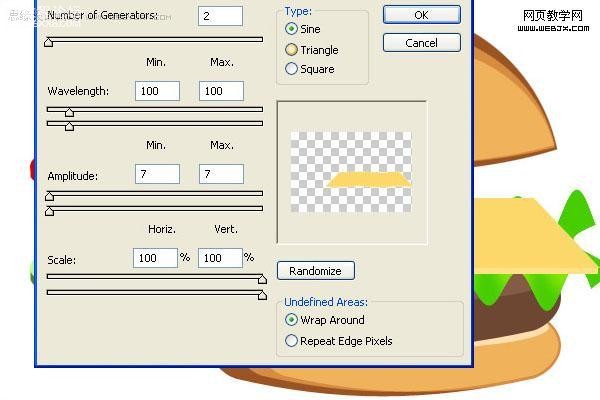
排列顺序。
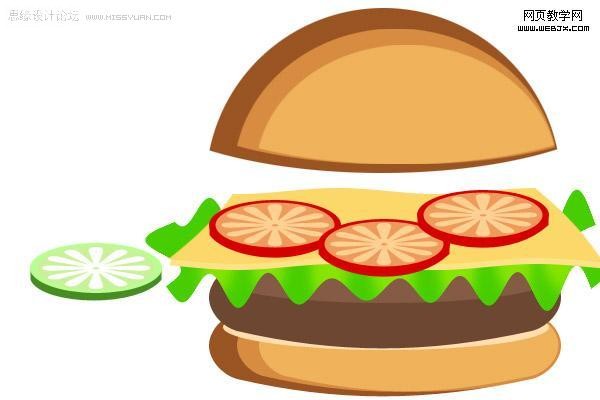

绘制一个自由形状,颜色填充为#971112。
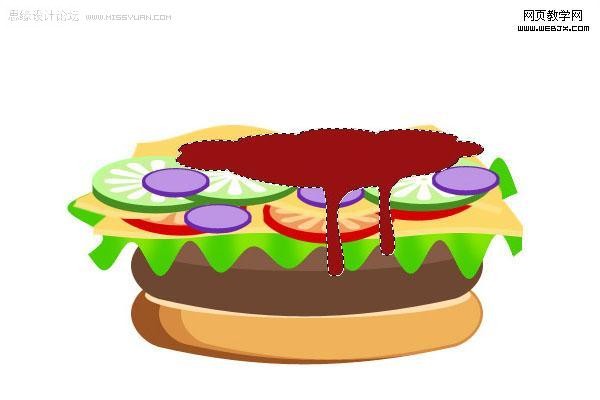
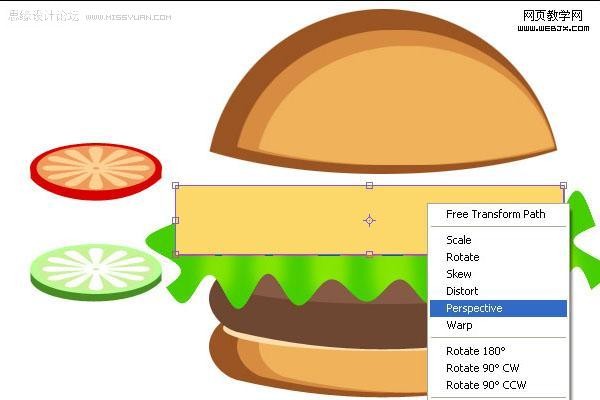
执行波浪滤镜。
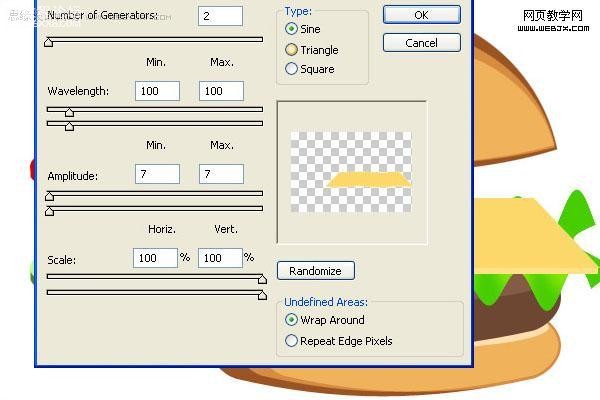
排列顺序。
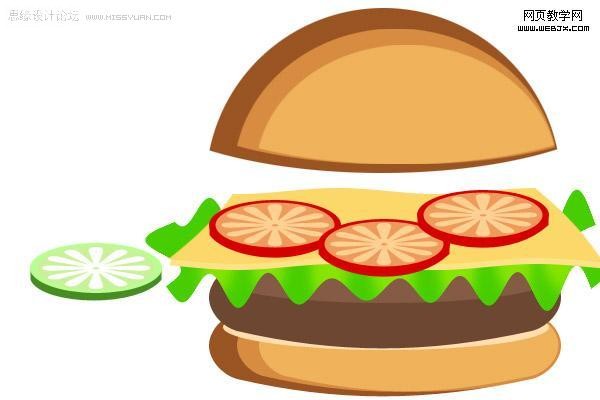

绘制一个自由形状,颜色填充为#971112。
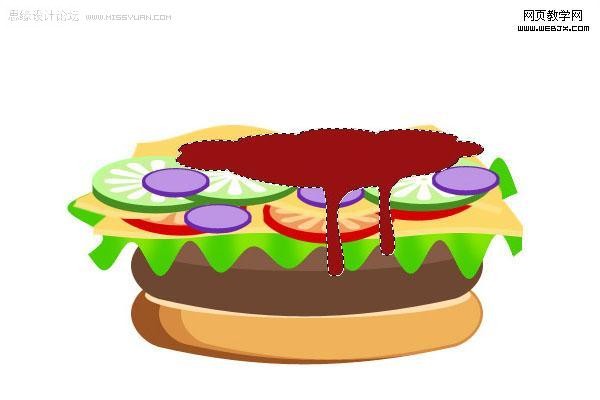
上一篇:ps保存PND图片的小技巧
























