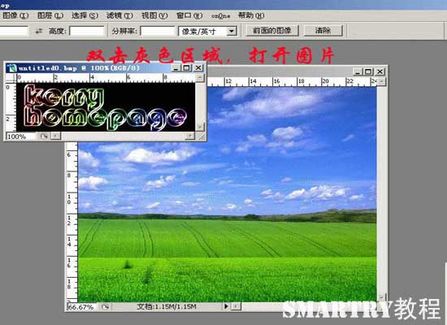ps变换命令校正倾斜夜景的图片
2022-12-26 01:56:10
来源/作者: /
己有:24人学习过
同时按住「Ctrl」+「shift」+「alt」在照片左上角的控制点水平方向往外拉,把大楼拉正,参考线可以用来参考大楼是否有拉正,如下图:
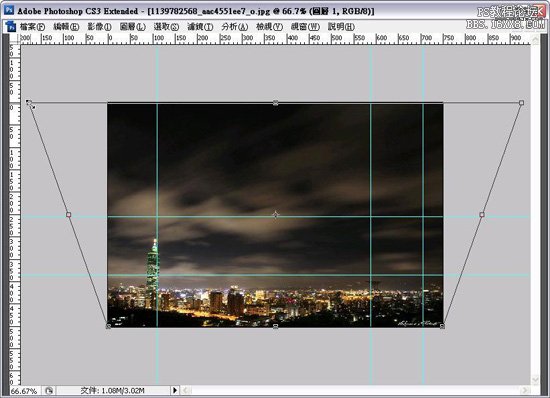
再拉照片中间上面的那个点,把大楼拉到原本的高度,如下图:
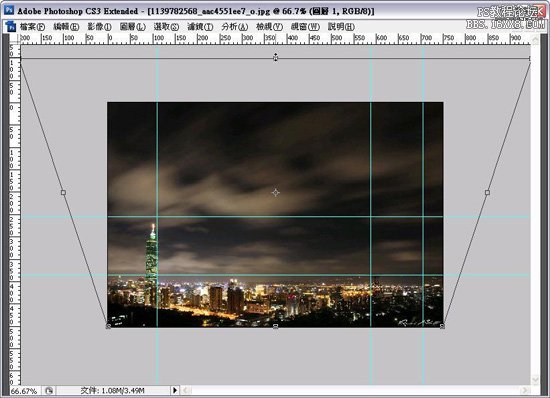
细心重覆调整上面的两个步骤,就可以把照片的变形都拉正了,如下图:
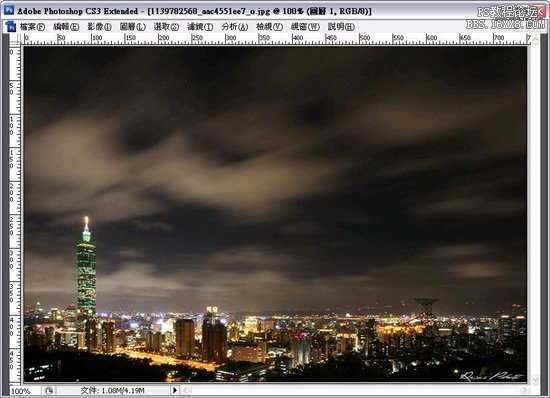
jpg图档在变形过程容易造成模糊现像,可以使用遮色片锐利化来改善,如下图:
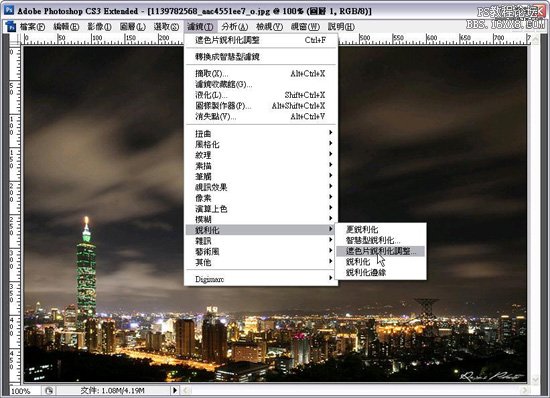
原本变形的照片,如下图:

校正过后的照片,如下图:
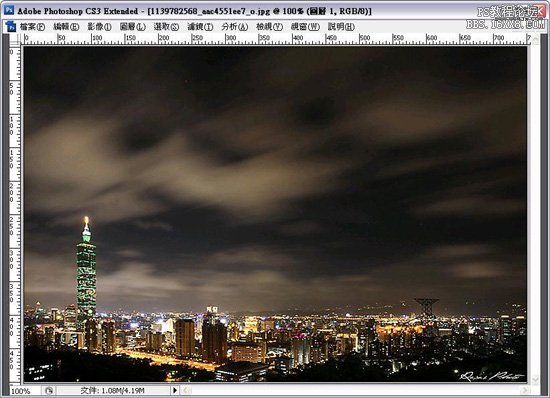
Photoshop 的新功能~网状变形,中文版翻译为「换行」.....不知道是那个天才翻的...
功能比旧有的「自由变形」还要强大,但是初学者要上手,可能要花一点时间~~ 如下图:
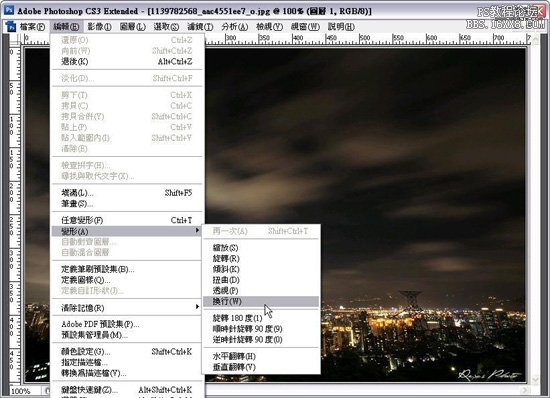
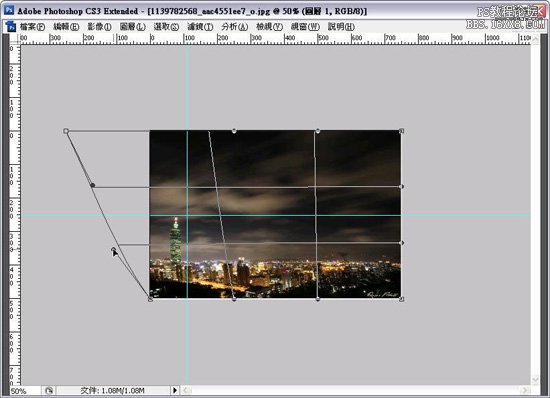

上一篇:用ps修正透视形变
下一篇:模糊变清晰,如何使模糊照片变清晰