Photoshop打造光感非常细腻的彩色水晶字
2022-12-25 15:48:01
来源/作者: /
己有:57人学习过
等高线:参数设置如下图。

<图18>
描边:大小设置为6像素,渐变设置如图20。
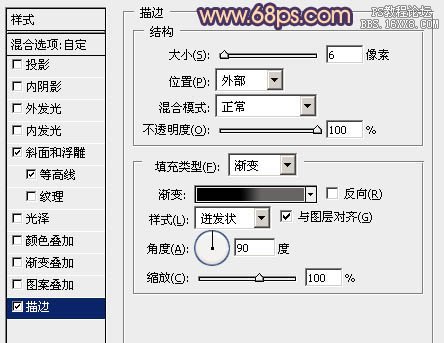
<图19>

<图20>
加好图层样式后的效果如下图。填充设置为:0%的时候文字本身的样式就显示不出来,只会显示图层样式的样式。这一步其实就是给文字添加一些高光。

<图21>

<图18>
描边:大小设置为6像素,渐变设置如图20。
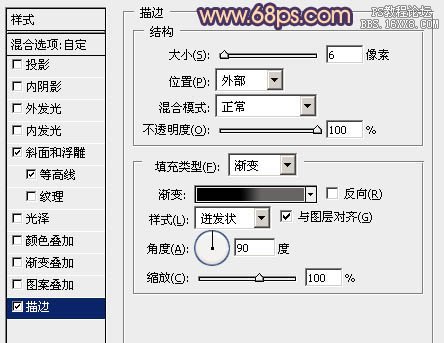
<图19>

<图20>
加好图层样式后的效果如下图。填充设置为:0%的时候文字本身的样式就显示不出来,只会显示图层样式的样式。这一步其实就是给文字添加一些高光。

<图21>
下一篇:ps漂亮白色字教程
























