Photoshop制作个性的褐色石纹字
2022-12-25 11:42:35
来源/作者: /
己有:41人学习过
9、然后我们按CTRL+L把色阶打开,按如下设置。
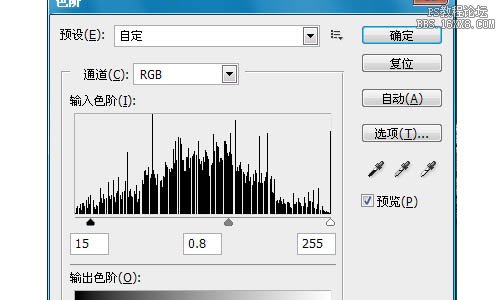
10、这样颜色就会按一点了。

11、现在把我们的纹理素材开打。然后设置图像->调整->色相/饱和度,或按 按Ctrl+U的。变更色相到 -40 ,而 亮度至 -10 。(下面截图为一部分)。

12、然后把它拖到画布上,放在背景渐变上面。设置混合样式为“叠加”。

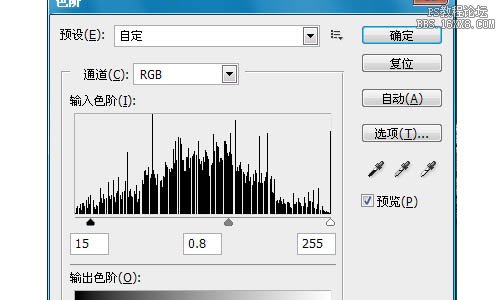
10、这样颜色就会按一点了。

11、现在把我们的纹理素材开打。然后设置图像->调整->色相/饱和度,或按 按Ctrl+U的。变更色相到 -40 ,而 亮度至 -10 。(下面截图为一部分)。

12、然后把它拖到画布上,放在背景渐变上面。设置混合样式为“叠加”。

上一篇:发光字,用PS制作发光字
下一篇:用ps制作清新绿叶字体特效




























