ps制作春天气息立体藤蔓石头文字教程
2022-12-25 12:50:17
来源/作者: /
己有:42人学习过

教程,主要介绍了石头字的做法,另外大家也可以通过这个教程学到绚丽的光芒效果和一些纹理制作,藤蔓大家可以自由发挥,或是用真实的素材来做也可以。
总之,只要你有想象力没有什么不可以。
完成效果:(点击可浏览大图)

局部:


步骤:
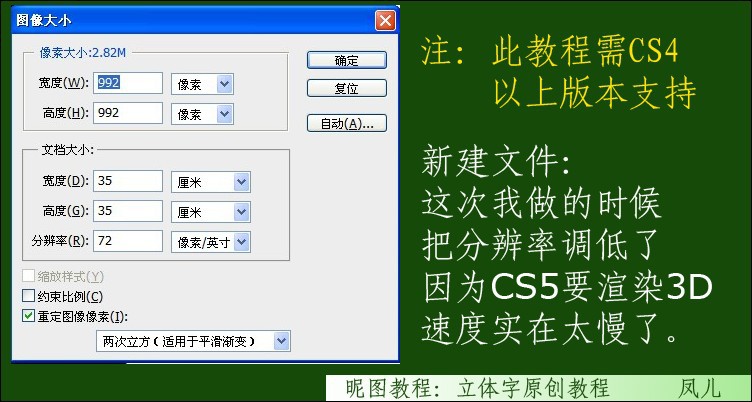


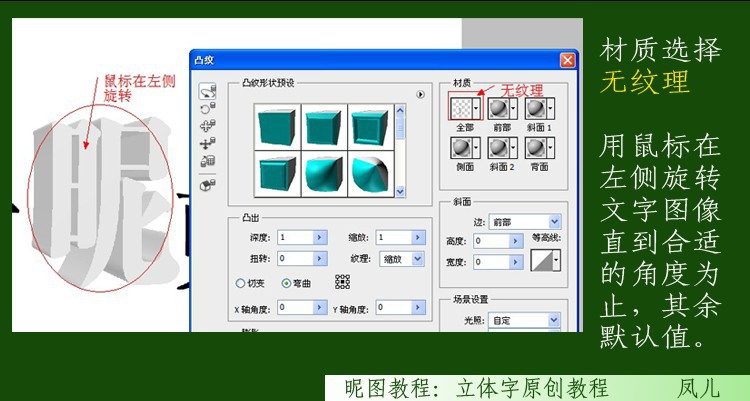
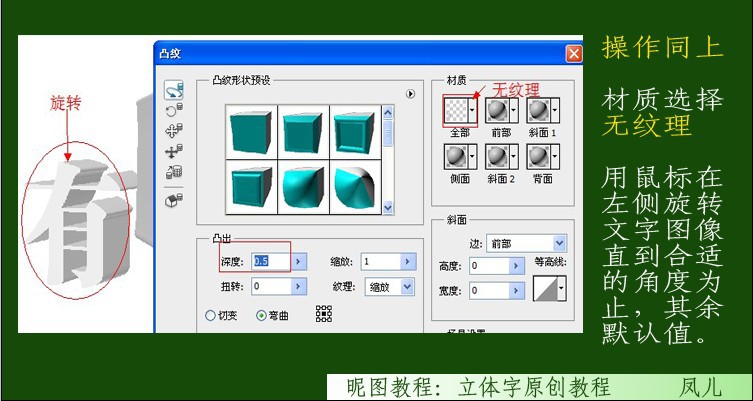
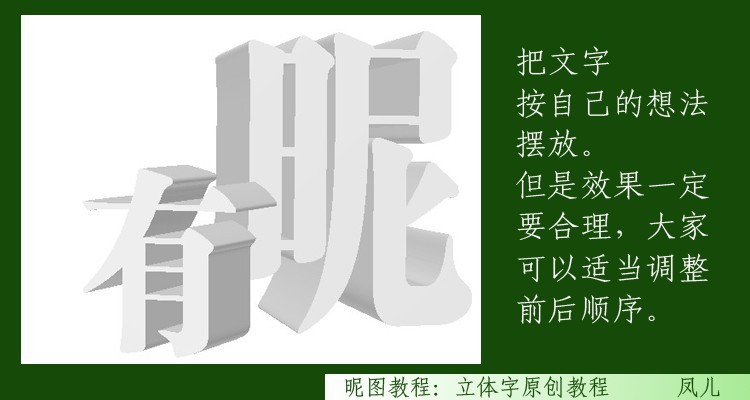
上一篇:PS立体字教程:预祝元旦快乐

教程,主要介绍了石头字的做法,另外大家也可以通过这个教程学到绚丽的光芒效果和一些纹理制作,藤蔓大家可以自由发挥,或是用真实的素材来做也可以。
总之,只要你有想象力没有什么不可以。
完成效果:(点击可浏览大图)

局部:


步骤:
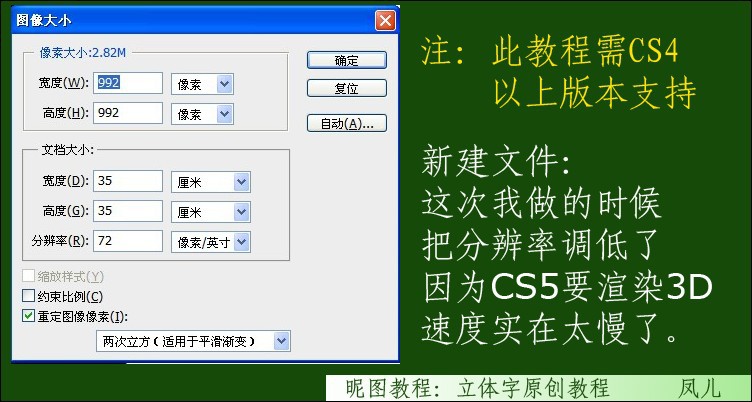


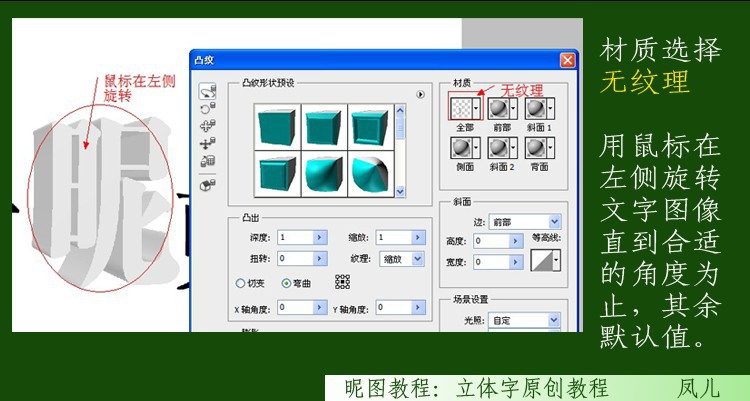
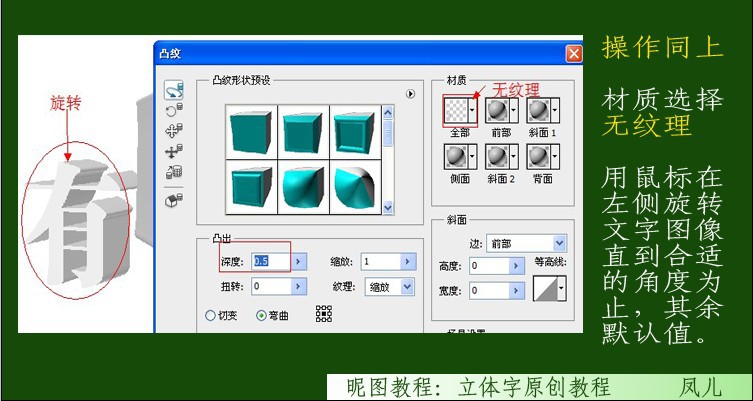
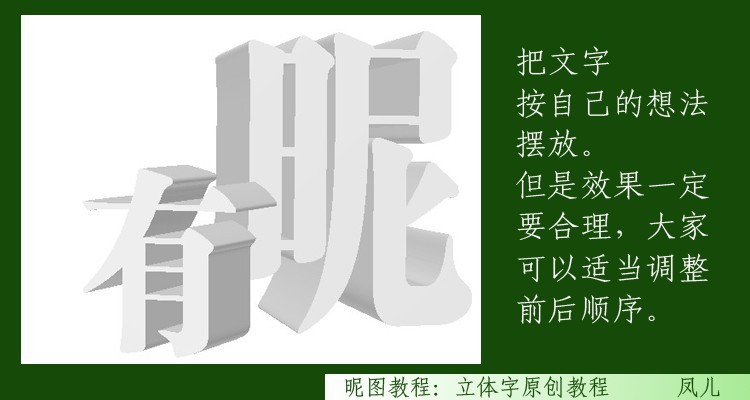
上一篇:PS立体字教程:预祝元旦快乐
 如何将PS文字巧妙的融入背景图里
人气:42
如何将PS文字巧妙的融入背景图里
人气:42
 用Photoshop去除图片中的锯齿
人气:42
用Photoshop去除图片中的锯齿
人气:42
 在Photoshop里面如何去除图片白色的底?
人气:42
在Photoshop里面如何去除图片白色的底?
人气:42
 PS滤镜把城市建筑照片转成素描线稿效果
人气:42
PS滤镜把城市建筑照片转成素描线稿效果
人气:42
 婚纱写真,调出清新风格外景婚纱写真照片
人气:42
婚纱写真,调出清新风格外景婚纱写真照片
人气:42  婚纱后期,郊外婚纱摄影后期实例
人气:42
婚纱后期,郊外婚纱摄影后期实例
人气:42  巫师3用不了猎魔感官怎么办
人气:42
巫师3用不了猎魔感官怎么办
人气:42  我的连云港如何提取公积金(图文攻略)
人气:42
我的连云港如何提取公积金(图文攻略)
人气:42