ps怎样做火焰文字效果
2022-12-25 10:58:21
来源/作者: /
己有:31人学习过
8、选择火焰画笔一点一点弄上去,把火焰喷绘到需要的地方,把多余的地方擦去。注意要分很多层来画,因为每个地方需要的火焰是不一样的,需要修改一些细节。每个火焰层设置都同前一步一样。火焰画笔下载:[font=Times New Roman][font=Arial]http://bbs.16xx8.com/thread-79105-1-1.html[/font][/font]
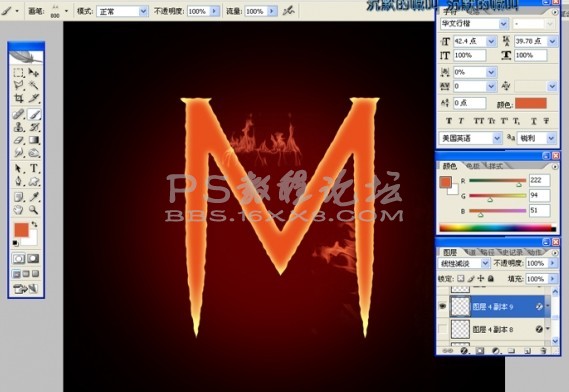
最终效果图

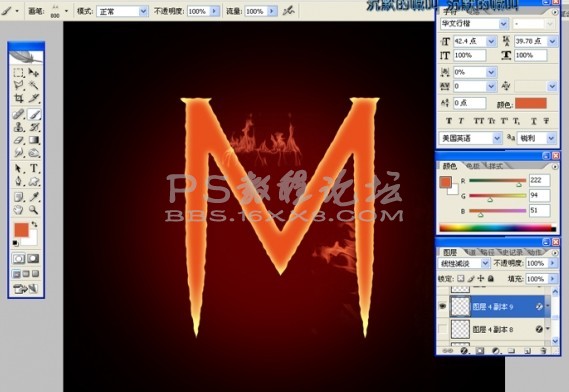
最终效果图

标签(TAG) 火焰字 学photoshop




























