photoshop如何做火焰文字效果
2022-12-25 10:58:11
来源/作者: /
己有:49人学习过
单击确定,执行“图像——旋转画布——90度(顺时针)”命令,如图5所示

执行“滤镜——风格化——风”命令,设置如图6
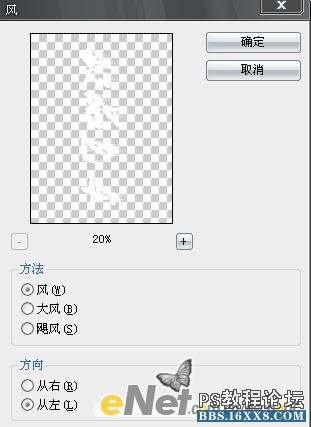
单击确定,按Ctrl+F重复两次滤镜,效果如图7
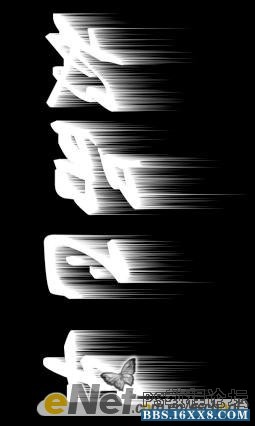
执行“图像——旋转画布——90度(逆时针)”结果如图8


执行“滤镜——风格化——风”命令,设置如图6
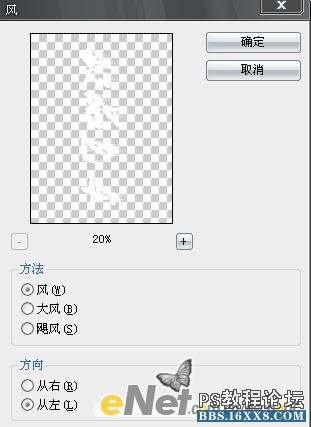
单击确定,按Ctrl+F重复两次滤镜,效果如图7
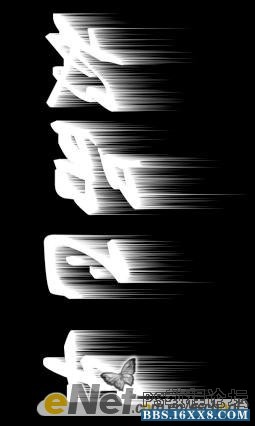
执行“图像——旋转画布——90度(逆时针)”结果如图8

下一篇:纹理字,设计火焰燃烧的铁锈纹理字




























