photoshop合成雪中女王
2022-12-25 21:45:12
来源/作者: /
己有:44人学习过
Insert now the butterfly picture.
找张蝴蝶的图片~

Separate it also from its background and make the color lighter, applying Curves.
抠出蝴蝶并对蝴蝶进行修改(图像-调整-曲线)参数如下:
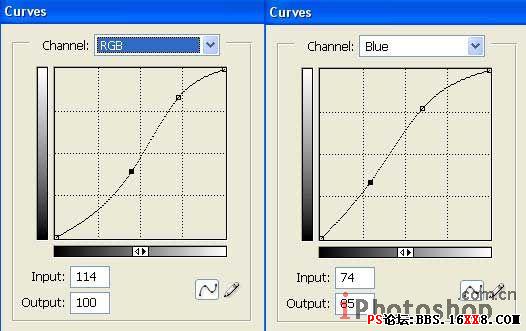
Cut out one wing and turn it around with Free Transform option. Place it on the girl's head. Copy this layer and blur it out a little this copy (Gaussian Blur)
剪下蝴蝶的一个翅膀,使用自由变换工具把蝴蝶翅膀调整到合适的角度放在MM头上,并复制一层,高斯模糊,做原始蝴蝶层的影子。

Change the blurred layer's type on Multiply and merge down both layers representing the butterfly's wing (Merge Down).
将模糊的图层类型设置为叠加,并将两层合并。

标签(TAG) 照片合成
上一篇:利用相关素材制作鬼魅效果
下一篇:喷溅效果,制作喷溅效果的人像




























