Photoshop教程:好看的照片叠加韩式风格
2022-12-25 22:25:33
来源/作者: /
己有:3人学习过
效果

1、打开一张图(不用解锁)
2、复制背景图层形成新的图层(背景 副本)
3、选择一种颜色填充背景图层
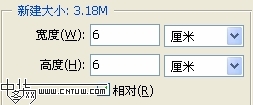
4、选择背景副本 修改画布大小(图像——画布大小)要记得勾选“相对”这个选项哦!
5、给背景副本添加图层样式——投影(图层——图层样式)
6、依旧是在背景副本上操作,编辑——自由变换——右击图片——选择旋转(逆时针旋转一定角度)
7、复制背景副本形成背景副本2——自由变换——顺时针旋转一定角度
8、重复上步操作。ok,完成
历史记录图层
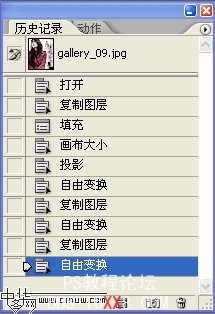
教程总图层

最终效果图
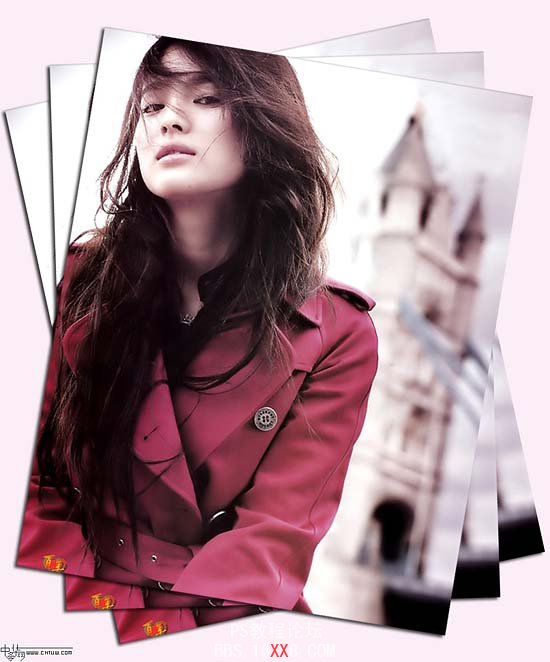
标签(TAG) 效果教程




























