photoshop如何做透明边框
2022-12-25 11:35:48
来源/作者: /
己有:675人学习过
设置如下:
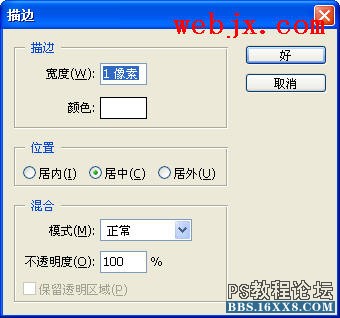
四、按Shift+Ctrl+I键来将选区反选,就是选中白线框外面的部分,最后把外面这一圈变深一点,执行“图像”- “调整”- “亮度/对比度”,然后按照下面的设置就可以了

最终效果:

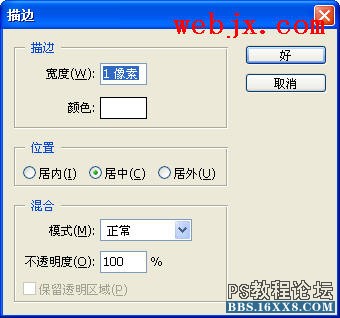
四、按Shift+Ctrl+I键来将选区反选,就是选中白线框外面的部分,最后把外面这一圈变深一点,执行“图像”- “调整”- “亮度/对比度”,然后按照下面的设置就可以了

最终效果:

标签(TAG) 教程内容 photoshop如何做透明边框 来源:未知




























