PS简单步骤制作扭动文字效果GIF动态图
2022-12-25 11:44:29
来源/作者: /
己有:73人学习过
效果图:
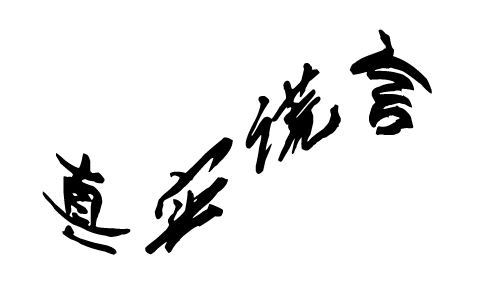
下面是具体的 教程制作步骤:
Ctrl+N新建图层

打上你喜欢的字
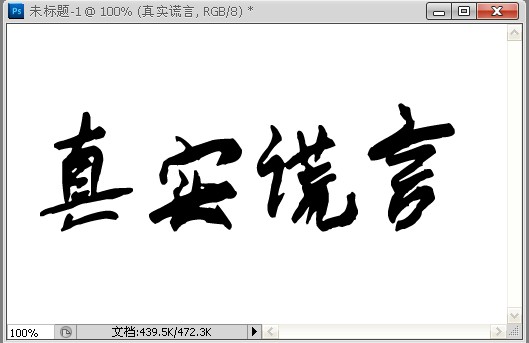
击右键,选择"字体变形"
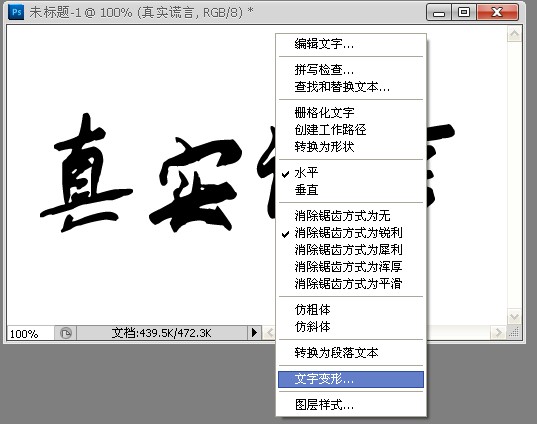
选择"旗帜"拉至+100
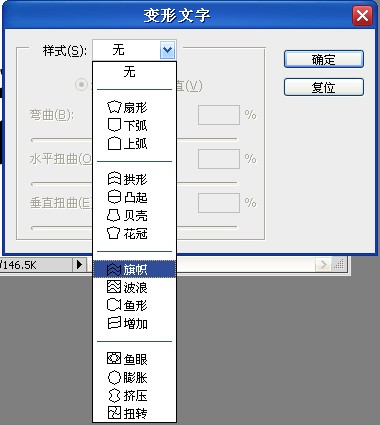
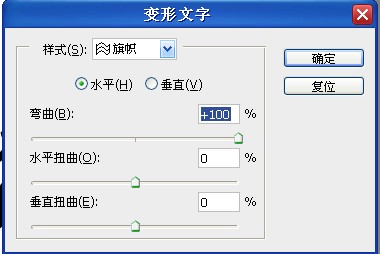
点击"确定"
再点击"窗口"---------"动画"
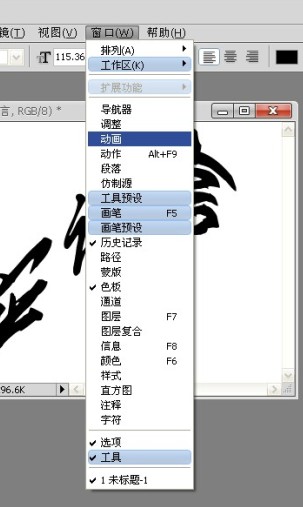
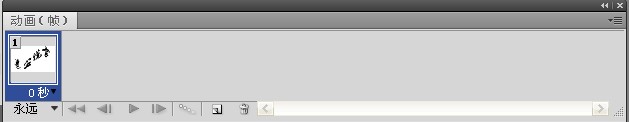
点击红色框框复制一帧
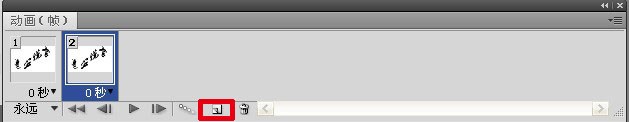
再次右键,选择"文字变形"
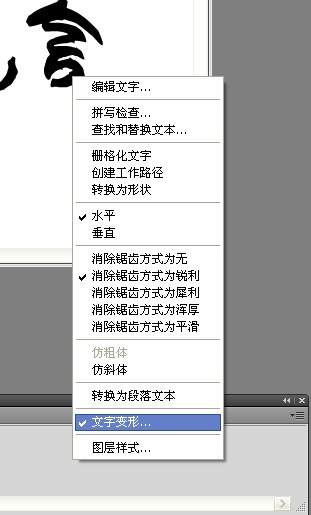
下一篇:· 教你简单制作可爱边框
效果图:
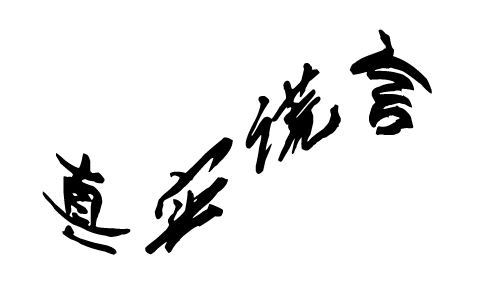
下面是具体的 教程制作步骤:
Ctrl+N新建图层

打上你喜欢的字
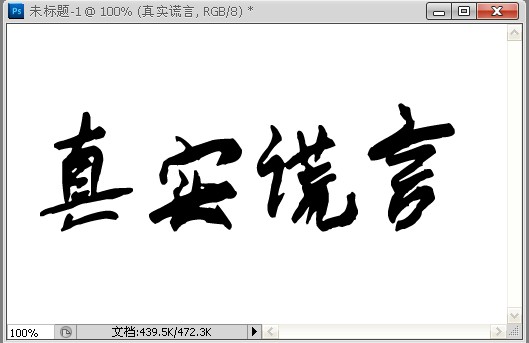
击右键,选择"字体变形"
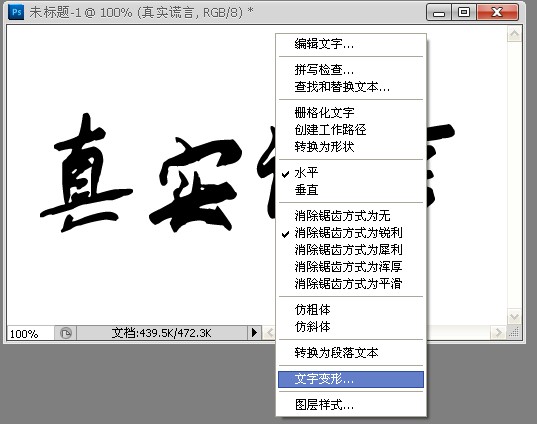
选择"旗帜"拉至+100
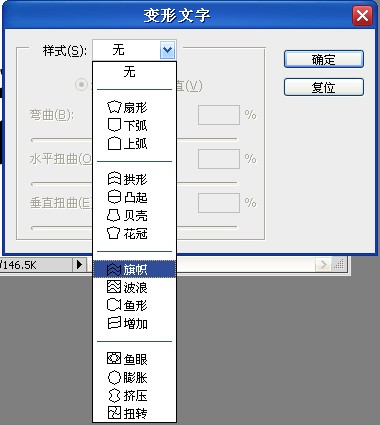
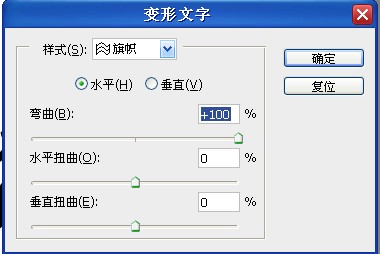
点击"确定"
再点击"窗口"---------"动画"
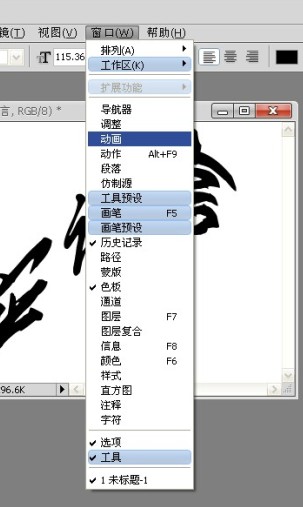
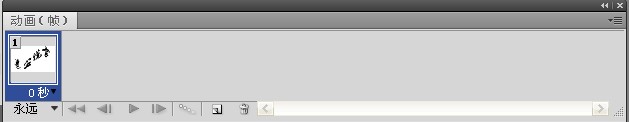
点击红色框框复制一帧
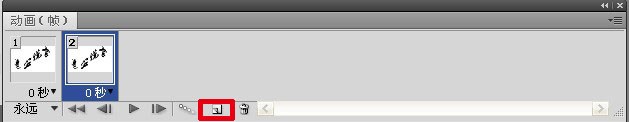
再次右键,选择"文字变形"
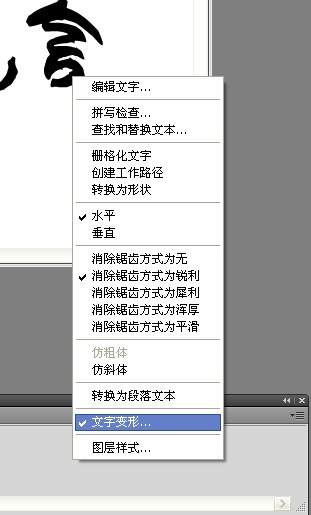
下一篇:· 教你简单制作可爱边框
 如何将PS文字巧妙的融入背景图里
人气:73
如何将PS文字巧妙的融入背景图里
人气:73
 用Photoshop去除图片中的锯齿
人气:73
用Photoshop去除图片中的锯齿
人气:73
 在Photoshop里面如何去除图片白色的底?
人气:73
在Photoshop里面如何去除图片白色的底?
人气:73
 PS滤镜把城市建筑照片转成素描线稿效果
人气:73
PS滤镜把城市建筑照片转成素描线稿效果
人气:73
 婚纱写真,调出清新风格外景婚纱写真照片
人气:73
婚纱写真,调出清新风格外景婚纱写真照片
人气:73  婚纱后期,郊外婚纱摄影后期实例
人气:73
婚纱后期,郊外婚纱摄影后期实例
人气:73  巫师3用不了猎魔感官怎么办
人气:73
巫师3用不了猎魔感官怎么办
人气:73  我的连云港如何提取公积金(图文攻略)
人气:73
我的连云港如何提取公积金(图文攻略)
人气:73