photoshop如何给照片添加可爱边框
2022-12-25 11:35:20
来源/作者: /
己有:33人学习过
选择滤镜-像素化-彩色半掉,便会出现彩色半掉对话框,设置完里面的参数,便会生成下图的效果。

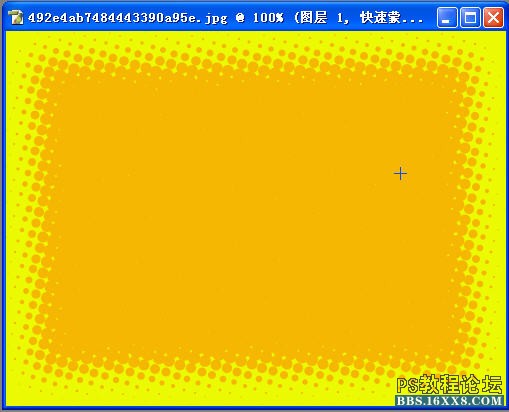
选择滤镜-其他-自定选项,在跳出的自定窗口中,可以设置上图中每个小点分散的情况,以便生成小碎花的形状。

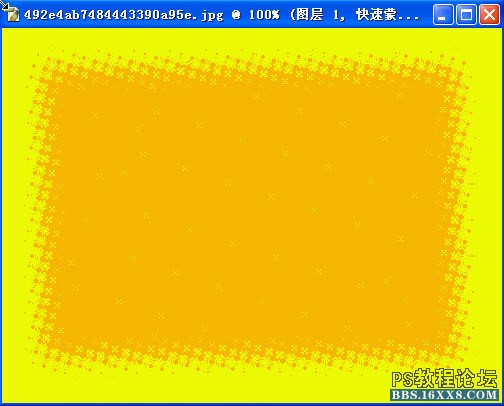

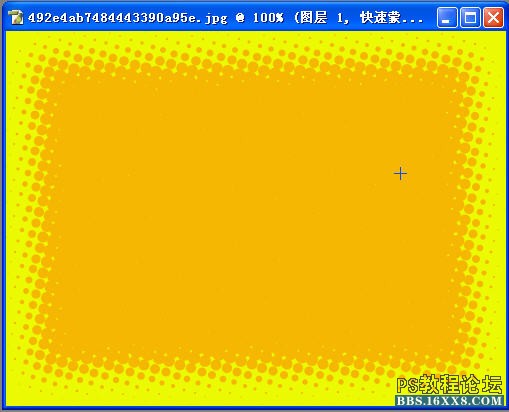
选择滤镜-其他-自定选项,在跳出的自定窗口中,可以设置上图中每个小点分散的情况,以便生成小碎花的形状。

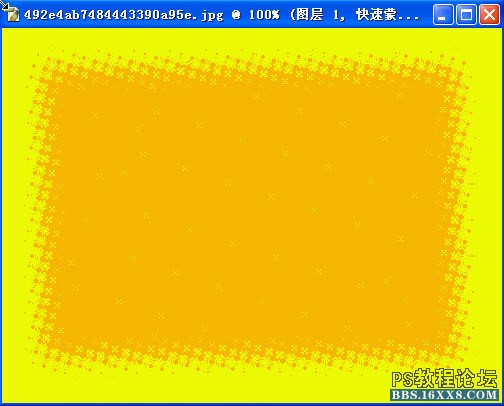
标签(TAG) 教程内容 photoshop如何给照片添加可爱边框 来源:未知
上一篇:PS制作卷轴动画:恭贺新春
下一篇:ps简单的动画★若隐若现★教程




























