ps制作闪字教程
2022-12-25 10:50:05
来源/作者: /
己有:44人学习过
5、新建三个新图层,确保当前操作图层为图层1,然后对路径进行描边。

6、用相同的方法,对图层2和图层3进行路径描边,然后将文字图层与背景层合并。
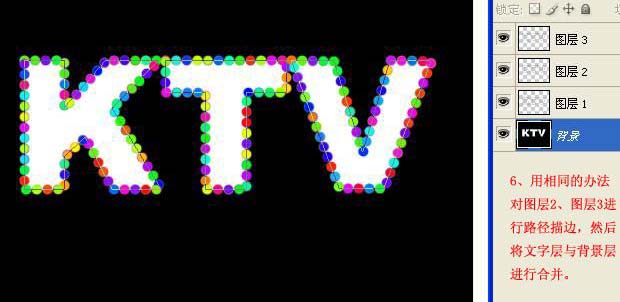
7、将背景层复制两层,调整好图层顺序。

8、分组合并。

10、转入IR里面,进行设置,新建三个帧分别放置三张图片,每幅图片的时间设置为0.5秒,然后选择菜单:文件 > 将优化结果保存为GIF文件即可。

上一篇:把PS滤镜导入U5
下一篇:利用滤镜制作绚丽的彩色星球




























