Photoshop鼠绘真实的嘴唇
2022-12-26 17:55:07
来源/作者: /
己有:13人学习过
6、如果发现唇形不好看,可以用涂抹工具修正。然后在嘴角处用画笔点个深色小点,再用涂抹工具处理一下,这样,嘴巴的体积感就大致出来了。
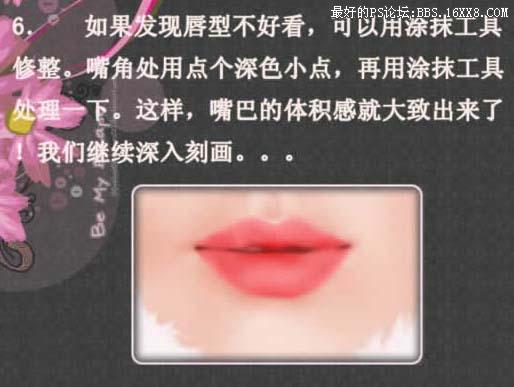
7、新建一层,用白色画笔涂上高光。
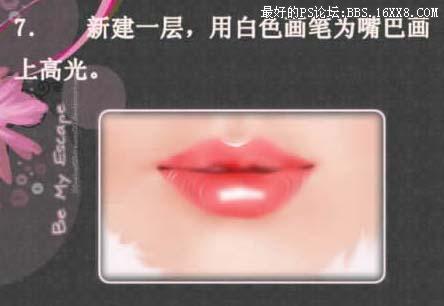
8、用橡皮工具把刚才的白色高光擦出一丝一丝的,体现嘴唇的质感。
9、同样的方法,用加深工具(2像素,高光,曝光度:5%)在嘴唇的那一层上涂出嘴唇的质感。
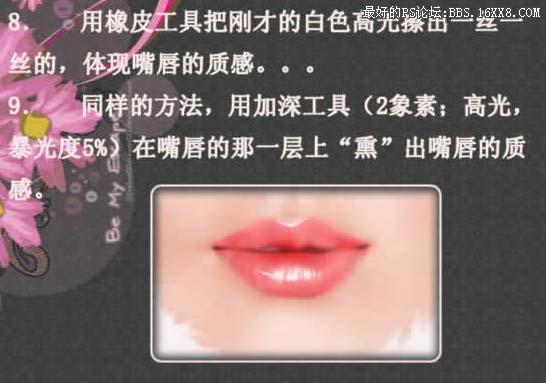
10、最后修饰下细节,完成最终效果。
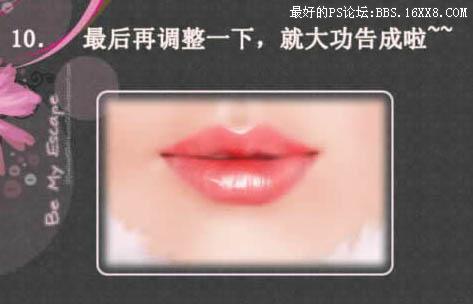
下一篇:鼠绘卡通,鼠绘春晚吉祥物康康教程


























