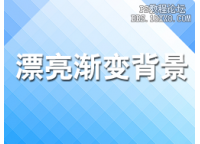PS合成奇幻的飞龙谷
2022-12-26 02:16:22
来源/作者: /
己有:22人学习过
8、Ctrl+T变形。

9、选择山谷层,隐藏其他2层,转到通道面板,复制蓝通道,得到蓝副本。
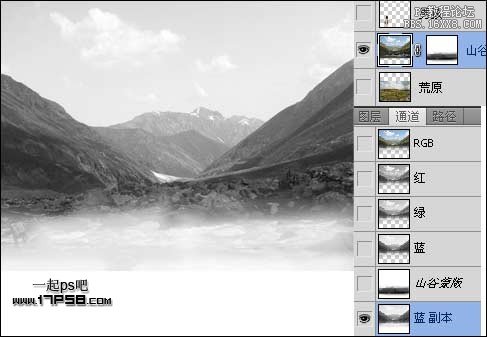
10、Ctrl+L色阶调整,会得到下图效果。
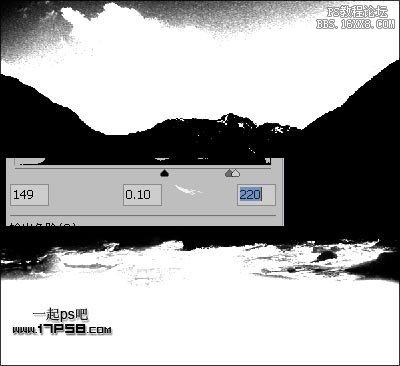
11、用实心画笔涂抹,效果如下。
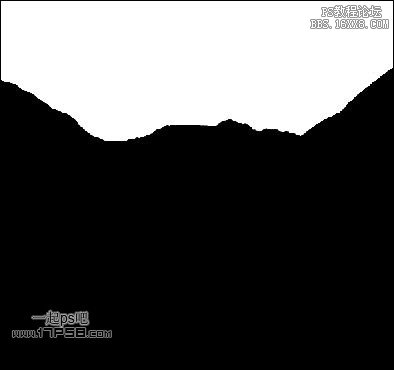

9、选择山谷层,隐藏其他2层,转到通道面板,复制蓝通道,得到蓝副本。
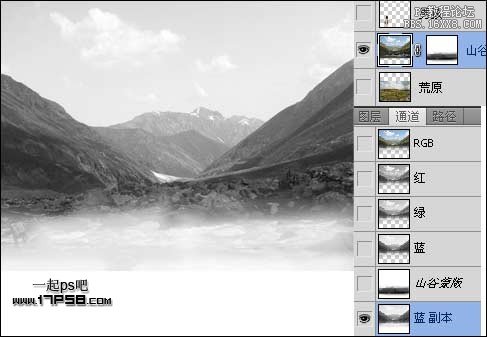
10、Ctrl+L色阶调整,会得到下图效果。
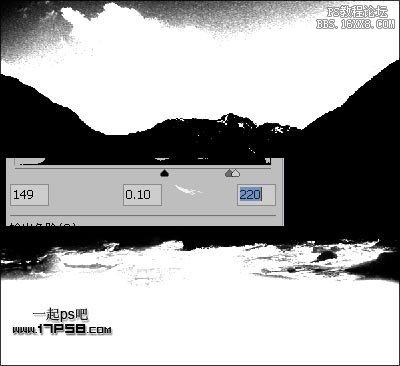
11、用实心画笔涂抹,效果如下。
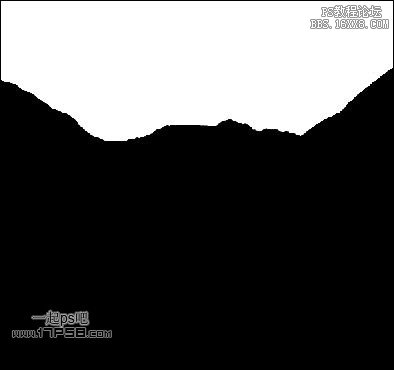
标签(TAG) 照片合成
上一篇:ps合成透明效果的熟鸡蛋教程
下一篇:用ps合成黎明玫瑰美女