photoshop教程:如何合成夜景效果
2022-12-26 01:38:14
来源/作者: /
己有:72人学习过
步骤 14、将云彩层混合模式设为“叠加”。

骤 15、同理,将另一云彩素材导入画布,并移动到画布上方,混合模式也设为“叠加”。

步骤 16、将两个云彩层的填充均设为50%。
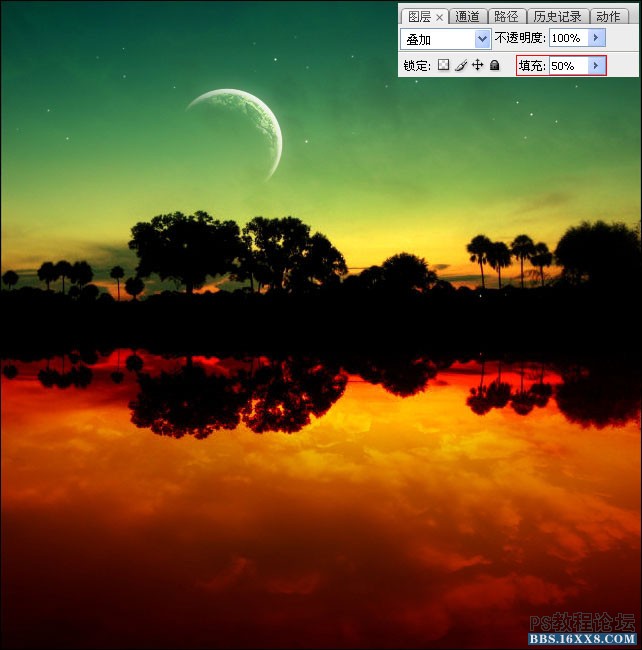

骤 15、同理,将另一云彩素材导入画布,并移动到画布上方,混合模式也设为“叠加”。

步骤 16、将两个云彩层的填充均设为50%。
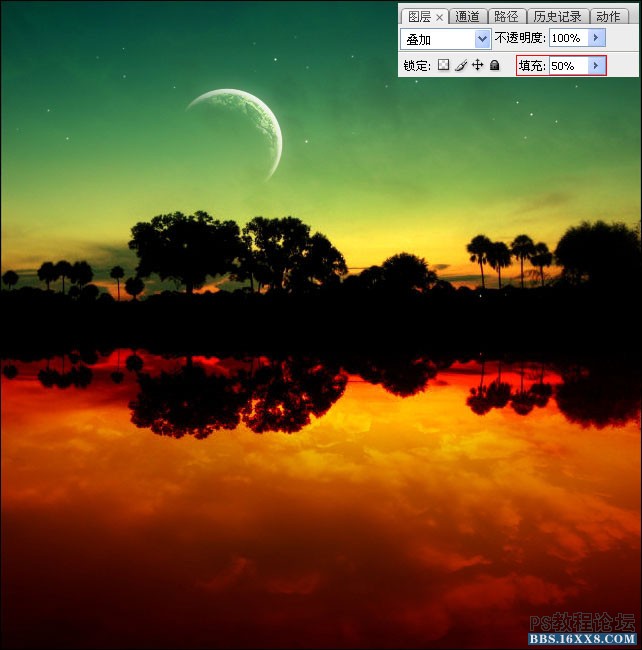
标签(TAG) 照片合成 学photoshop
上一篇:用ps合成沙漠风暴之门
下一篇:ps创意合成战场上的松鼠教程




























