photoshop合成教程:废弃的大都市
2022-12-26 00:53:42
来源/作者: /
己有:25人学习过
然后我们把素材3应用到建筑物上面,给街道也添加该材质,你不需要用消失点滤镜。

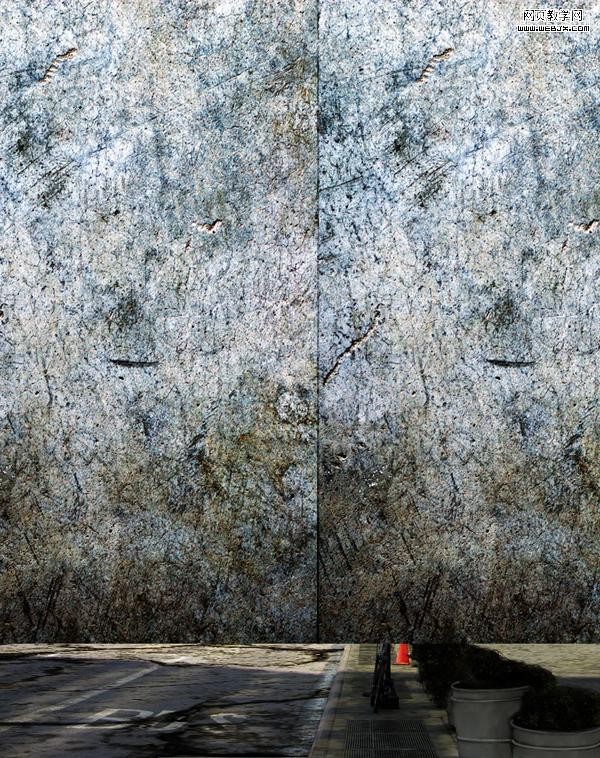

然后打开一幅草地的素材

图层模式设置为叠加。
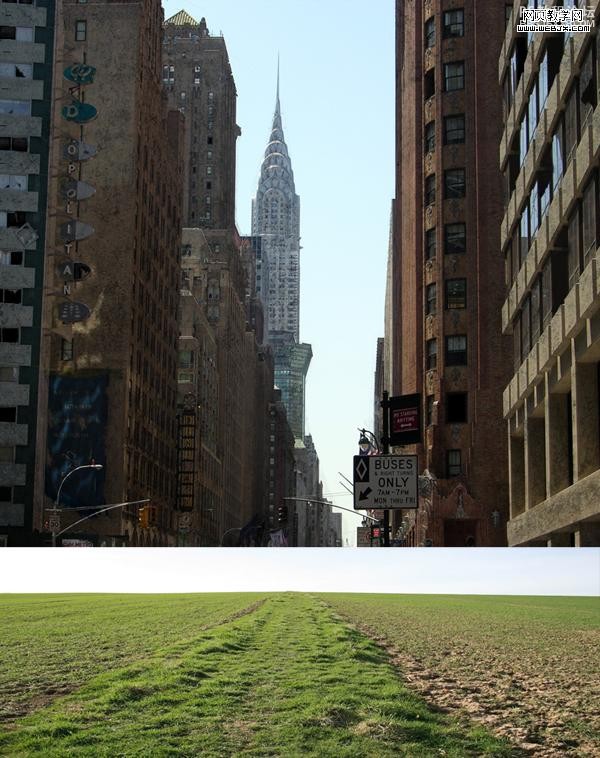


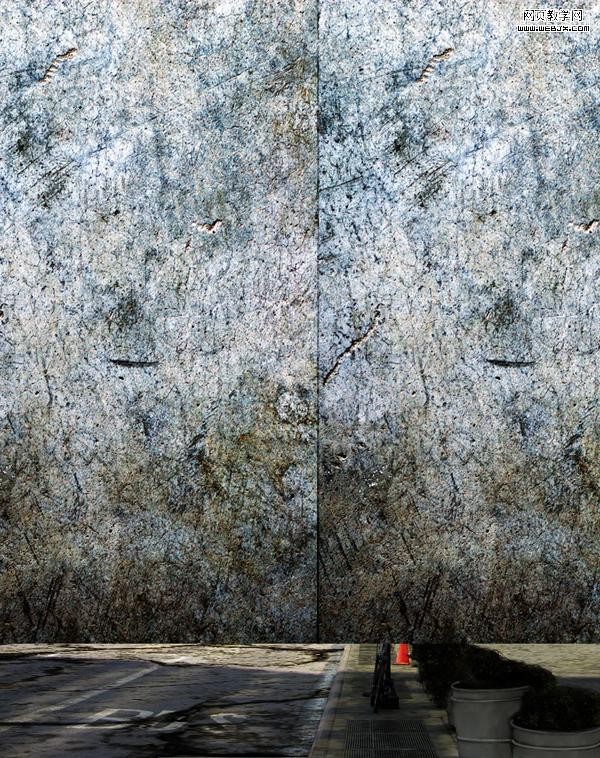

然后打开一幅草地的素材

图层模式设置为叠加。
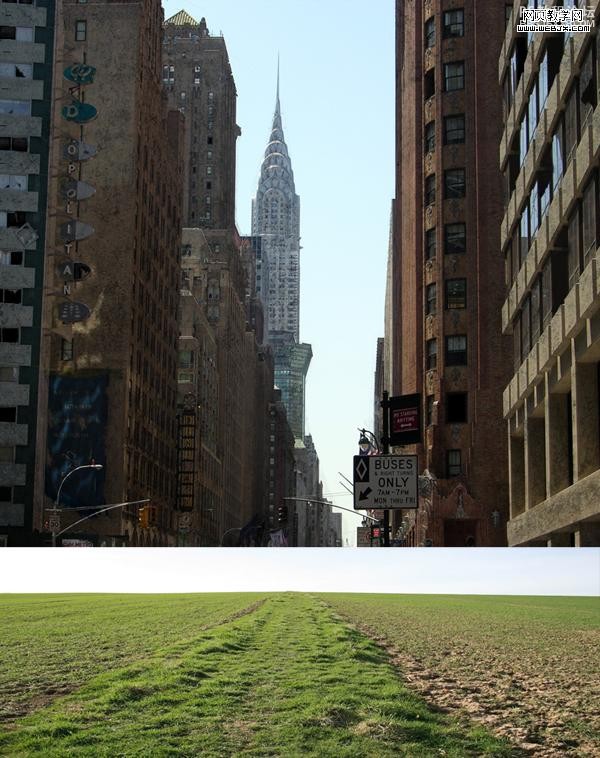

上一篇:ps照片合成岸边女孩
下一篇:PS合成微缩景观图




























