photoshop合成教程:废弃的大都市
2022-12-26 00:53:42
来源/作者: /
己有:25人学习过
然后打开一幅旗帜的素材:

然后设置颜色范围。
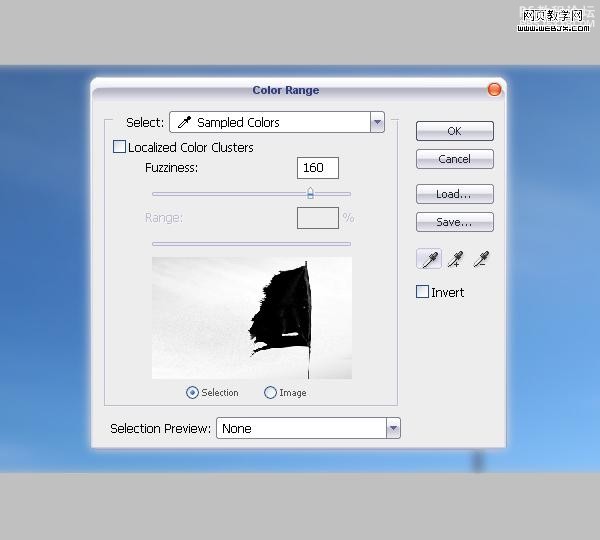
使用橡皮擦工具(大的,硬度设置为0%),做出下面效果。
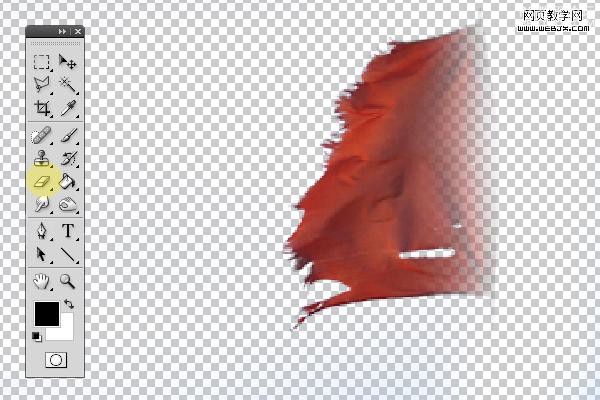
然后调整 Black & White
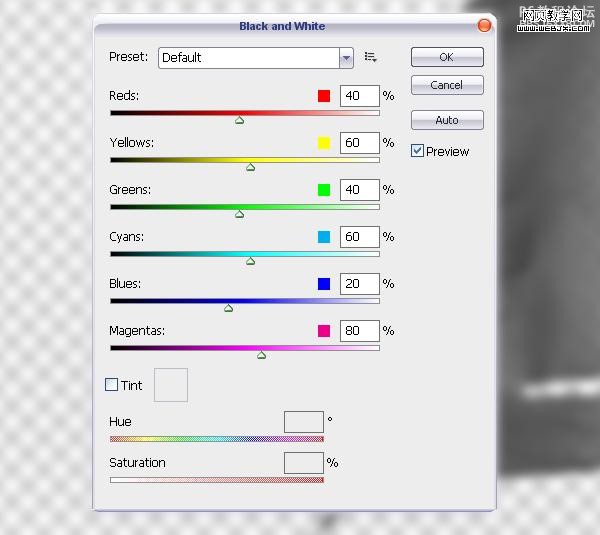

然后设置颜色范围。
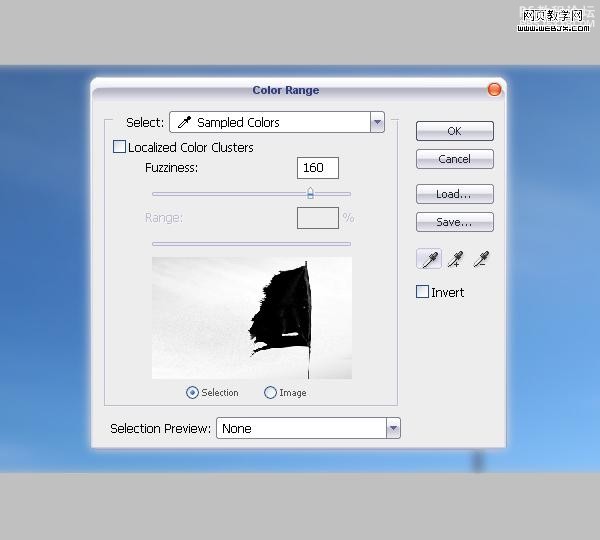
使用橡皮擦工具(大的,硬度设置为0%),做出下面效果。
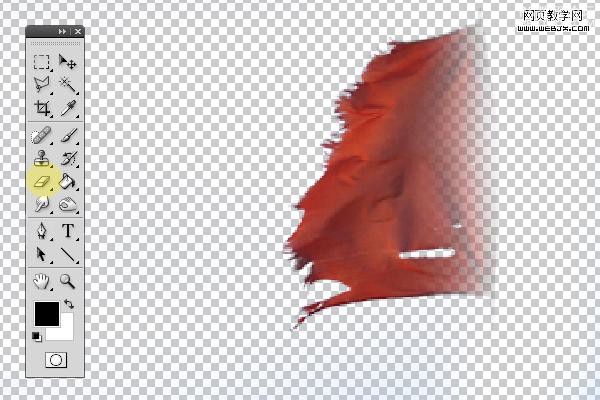
然后调整 Black & White
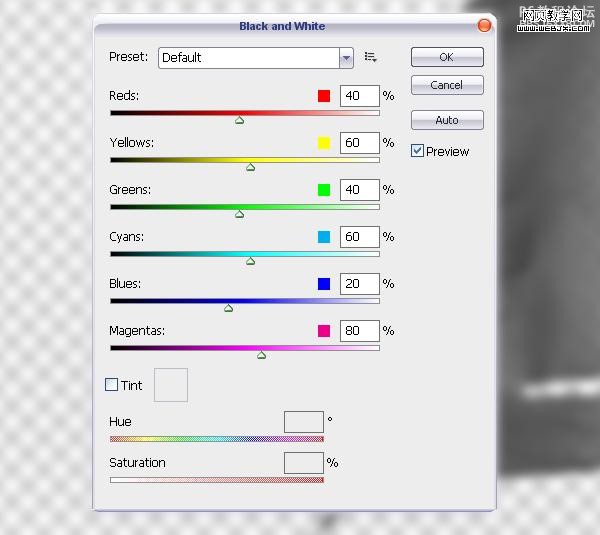
上一篇:ps照片合成岸边女孩
下一篇:PS合成微缩景观图




























