photoshop调淡灰色风景照片
2022-12-25 15:52:06
来源/作者: /
己有:11人学习过
原图

最终效果

1、打开原图素材,把背景图层复制一层。
2、图像—调整—渐变映射,如图1,设置如图2,图层模式为:色相,填充改为60%。
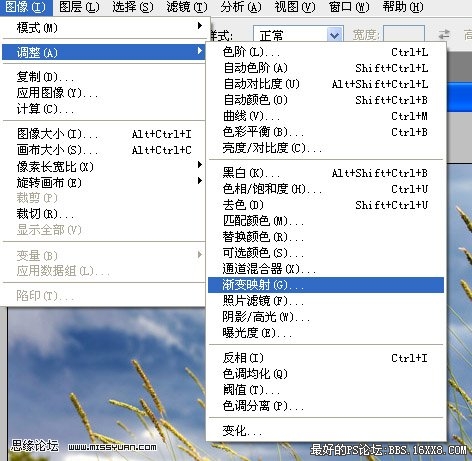
图1

图2

最终效果

1、打开原图素材,把背景图层复制一层。
2、图像—调整—渐变映射,如图1,设置如图2,图层模式为:色相,填充改为60%。
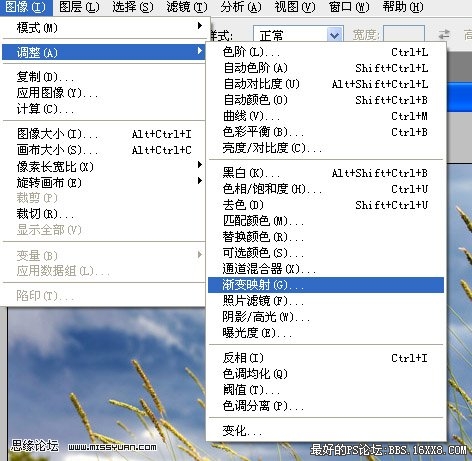
图1

图2
标签(TAG) 风景调色 学photoshop




























