ps调出照片艳丽色彩
2022-12-25 15:17:02
来源/作者: /
己有:25人学习过
3。添加图层蒙版,渐变工具。


4。盖印图层,
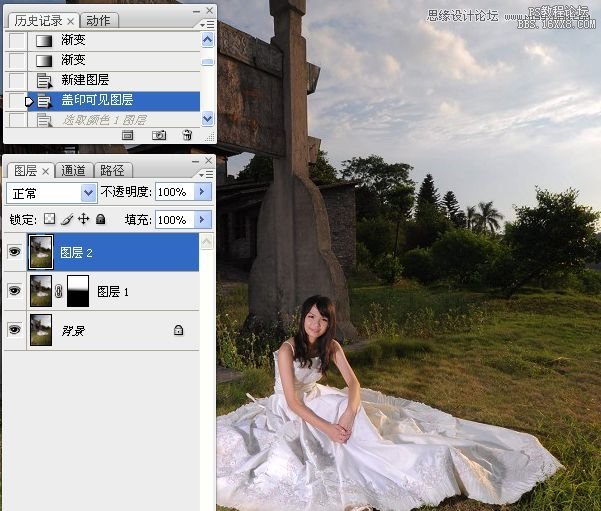
5。可选对图像进行操作。






6。混合模式更改。画龙点睛笔工具涂抹出人物部分。修改不透明度。
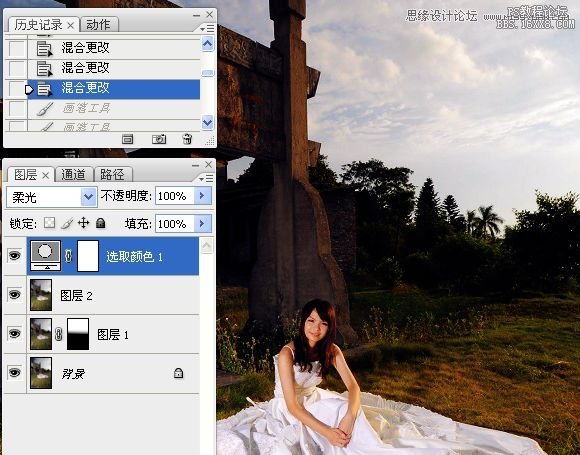


7。通道混合器调整图像。

3。添加图层蒙版,渐变工具。


4。盖印图层,
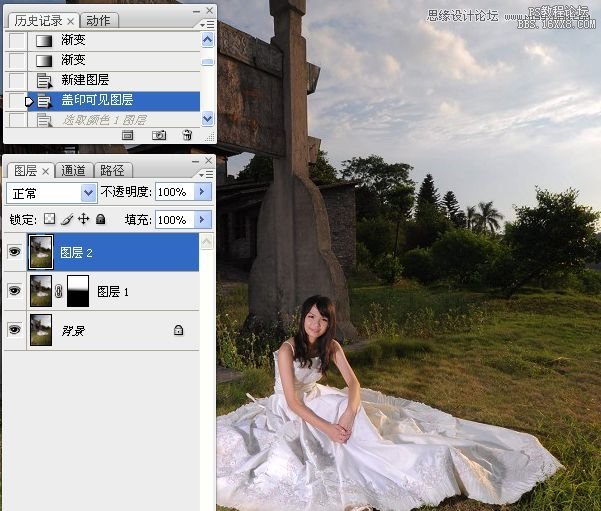
5。可选对图像进行操作。






6。混合模式更改。画龙点睛笔工具涂抹出人物部分。修改不透明度。
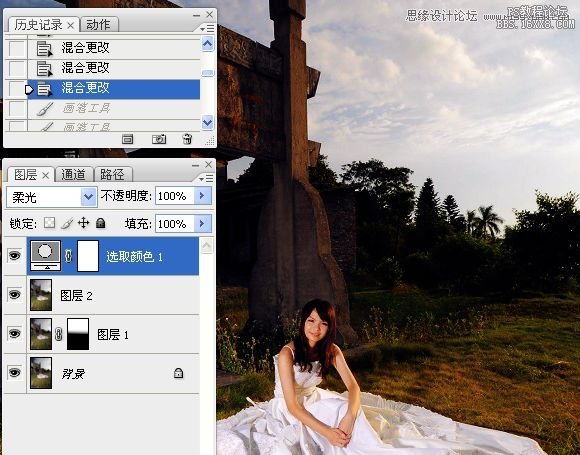


7。通道混合器调整图像。

 如何将PS文字巧妙的融入背景图里
人气:25
如何将PS文字巧妙的融入背景图里
人气:25
 用Photoshop去除图片中的锯齿
人气:25
用Photoshop去除图片中的锯齿
人气:25
 在Photoshop里面如何去除图片白色的底?
人气:25
在Photoshop里面如何去除图片白色的底?
人气:25
 PS滤镜把城市建筑照片转成素描线稿效果
人气:25
PS滤镜把城市建筑照片转成素描线稿效果
人气:25
 婚纱写真,调出清新风格外景婚纱写真照片
人气:25
婚纱写真,调出清新风格外景婚纱写真照片
人气:25  婚纱后期,郊外婚纱摄影后期实例
人气:25
婚纱后期,郊外婚纱摄影后期实例
人气:25  巫师3用不了猎魔感官怎么办
人气:25
巫师3用不了猎魔感官怎么办
人气:25  我的连云港如何提取公积金(图文攻略)
人气:25
我的连云港如何提取公积金(图文攻略)
人气:25