photoshop文字教程:放射字
2022-12-25 14:06:53
来源/作者: /
己有:103人学习过
5、建立色彩平衡或渐变映射调整层,为灰度图像着色。效果类似 下2图。
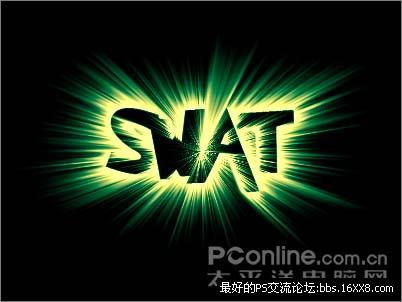
图9

图10 扩展 效果:
1、显示原先备份的文字图层,将其移动到最上层,将其填充不透明度设为0%,如下左 图。然后对其设定内发光样式,如下中图。图像效果如下右图。

图11
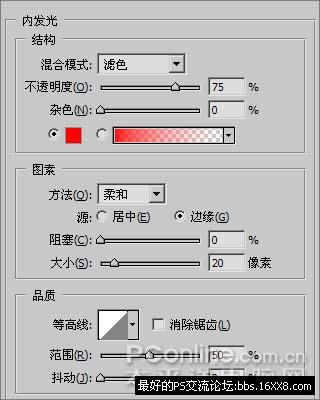
图12

图13
2、如下图14设定外发光样式。图像效果如下图15。

图14
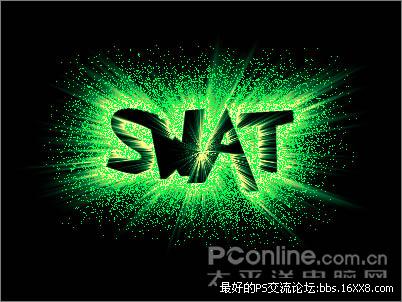
图15
搜索更多相关主题的帖子: ps文字教程 photoshop教程
标签(TAG) 普通字效




























