ps怎样做火焰文字效果
2022-12-25 10:58:21
来源/作者: /
己有:31人学习过
滤镜设置如下:
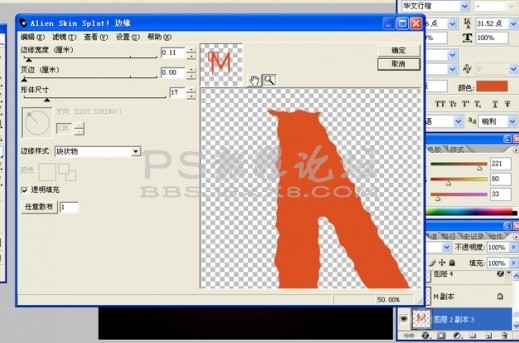
4、把扭曲好的文字复制一层,按Ctrl载入选区,选择—修改—收缩,20个像素。

5、羽化20像素,按DEL删除,填充淡黄色,图层模式设为:线性减淡。
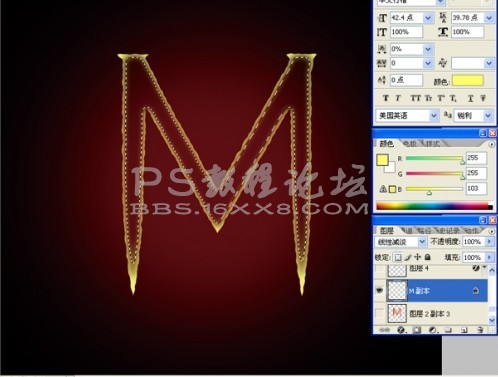
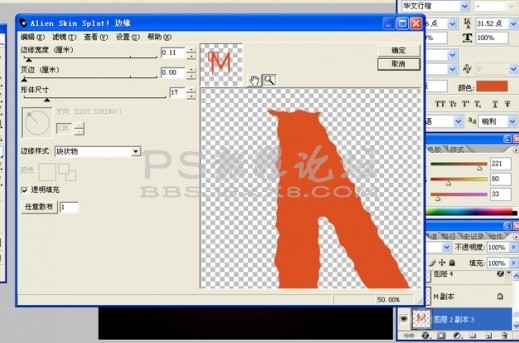
4、把扭曲好的文字复制一层,按Ctrl载入选区,选择—修改—收缩,20个像素。

5、羽化20像素,按DEL删除,填充淡黄色,图层模式设为:线性减淡。
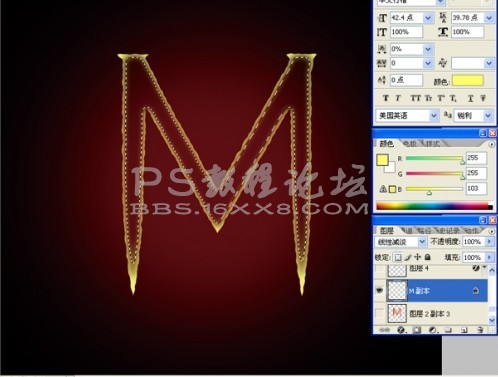
标签(TAG) 火焰字 学photoshop




























