photoshop如何制作丝绸
2022-12-26 07:53:32
来源/作者: /
己有:10人学习过
一直比较喜欢丝绸的那种柔滑感,今天在国外站上看到这个效果,译过来大家学习下
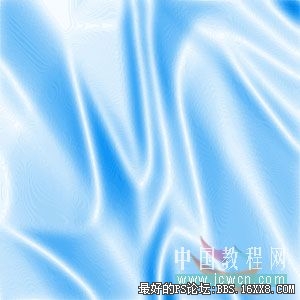
一、新建一个300*300的新文件,设置黑色前景,白色背景。
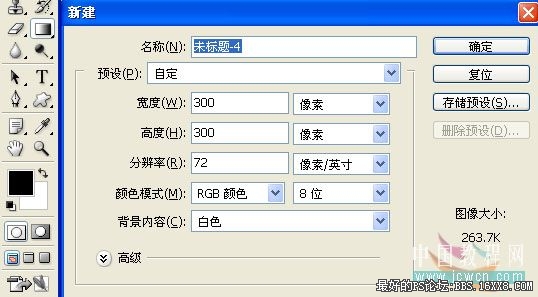
二、选择渐变填充工具

选择系统默认的前景到背景的渐变,模式选择差值
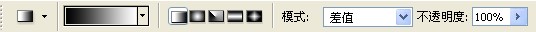
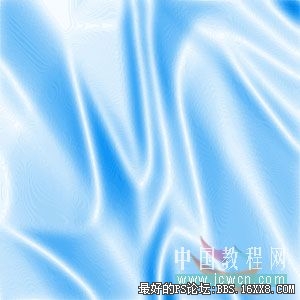
一、新建一个300*300的新文件,设置黑色前景,白色背景。
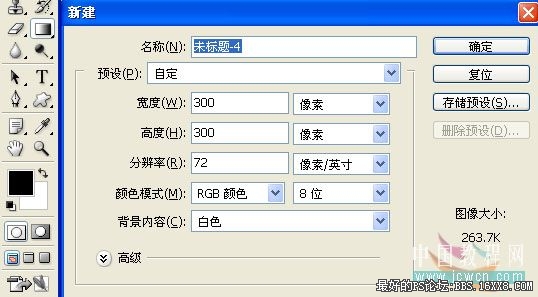
二、选择渐变填充工具

选择系统默认的前景到背景的渐变,模式选择差值
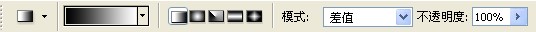
标签(TAG) 制作实例 学photoshop




























