photoshop做音乐墙纸教程
2022-12-26 07:53:36
来源/作者: /
己有:15人学习过
在下一个新图层中我们要应用来自Blood_brush_set_by_AnnFrost_stock的笔刷,使用白色(不透明度的参数可以按自己的想法改变)。这层也要放在物体图层的下方。

图层参数:混合模式——覆盖,混合选项 阴影
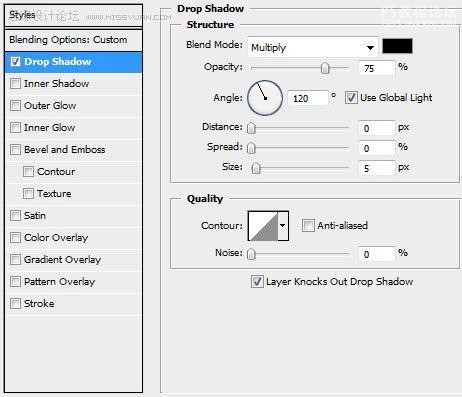

创建一个新层,这里要应用来自Blood_brush_set_by_AnnFrost_stock的笔刷,颜色为#E03333 (不透明度的参数依然可以按你的想法改变)。这层要放在物体图层下方。


图层参数:混合模式——覆盖,混合选项 阴影
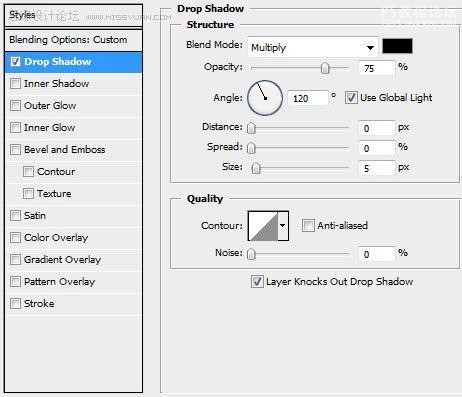

创建一个新层,这里要应用来自Blood_brush_set_by_AnnFrost_stock的笔刷,颜色为#E03333 (不透明度的参数依然可以按你的想法改变)。这层要放在物体图层下方。





























