photoshop抠图攻略:完全教程
2022-12-25 21:52:32
来源/作者: /
己有:43人学习过
九,修改R、G、B的层模式为“滤色”。
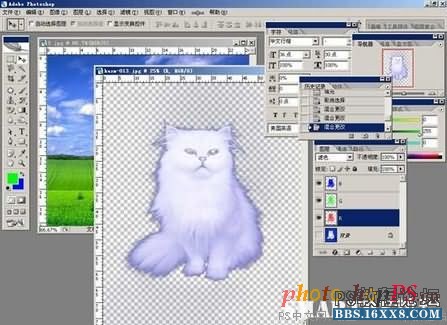
图二十七 十,移到背景照片,观看一下效果如何?

图二十八 十一,用历史记录画笔工具涂画一下。
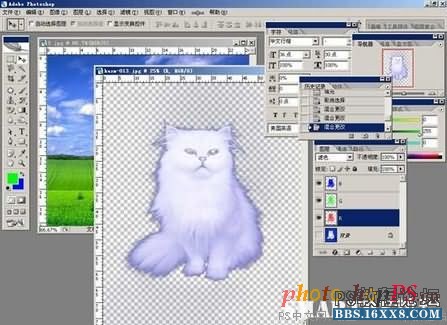
图二十七 十,移到背景照片,观看一下效果如何?

图二十八 十一,用历史记录画笔工具涂画一下。
标签(TAG) 其它抠图 学photoshop
上一篇:Photoshop抠图初步认识
下一篇:ps巧妙的抠出白色透明的婚纱
























