PS滤镜打造超酷的气体保护球
2022-12-25 23:08:17
来源/作者: /
己有:23人学习过
11、选择夜景图层,调出大能量球选区,ctrl+J复制选区到新层。
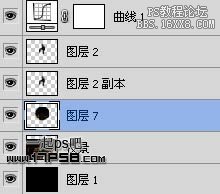
12、滤镜>扭曲>水波。


13、图层顶部建新层,设置渐变。

14、在如下位置做一个放射渐变。

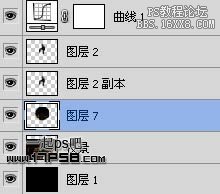
12、滤镜>扭曲>水波。


13、图层顶部建新层,设置渐变。

14、在如下位置做一个放射渐变。

上一篇:郁金香上的音乐符
下一篇:用ps快速改变汽车颜色




























