ps为照片添加简单的淡蓝色调教程
2022-12-25 23:53:38
来源/作者: /
己有:17人学习过
先大下效果了`

1 打开素材复制 `` 点开通道,点红色通道(CTRL+左键 载入选区)
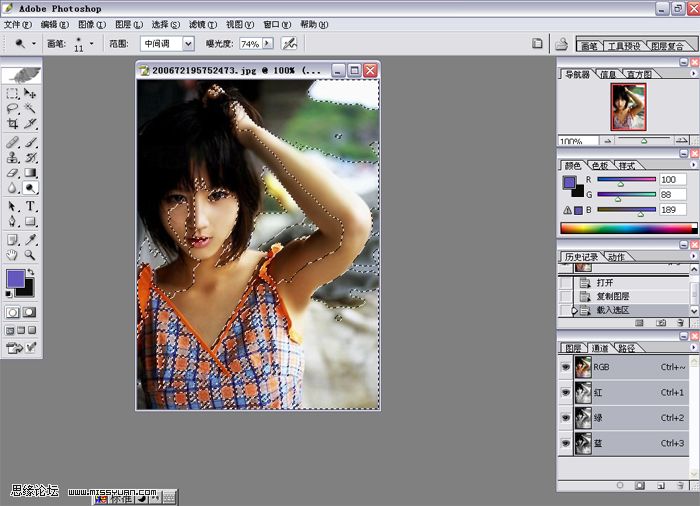
2 建立图曾 填充天色彩(随喜好^0^) 改模式为强光
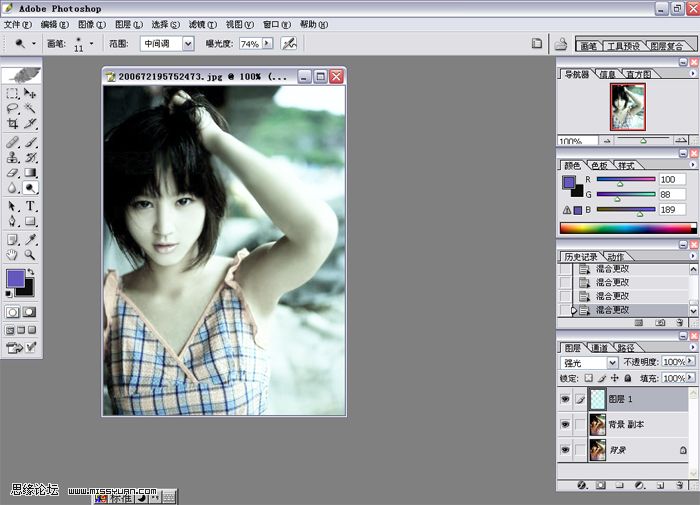
3 回到背景副本图曾通道`选中蓝色通道,ctrl+i(反相)
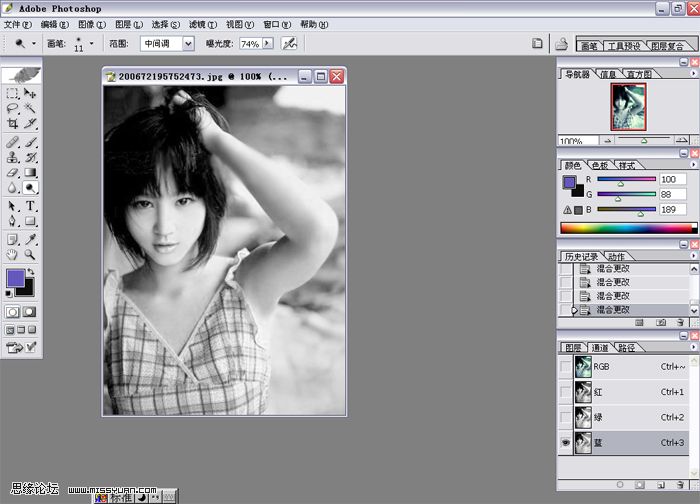
上一篇:用ps制作魔力能量球
先大下效果了`

1 打开素材复制 `` 点开通道,点红色通道(CTRL+左键 载入选区)
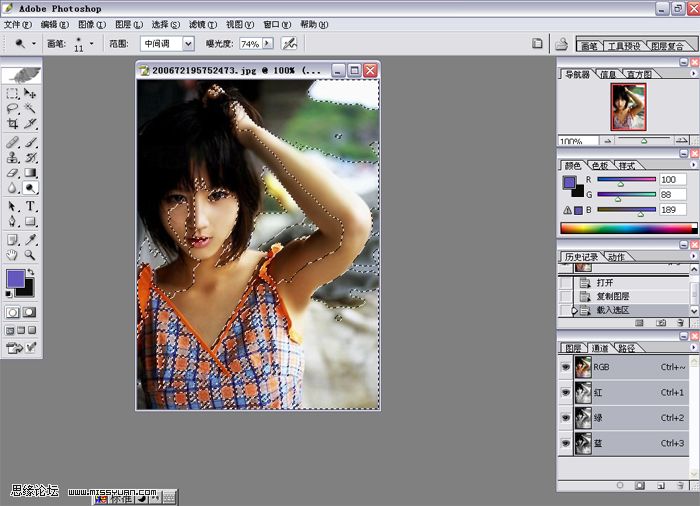
2 建立图曾 填充天色彩(随喜好^0^) 改模式为强光
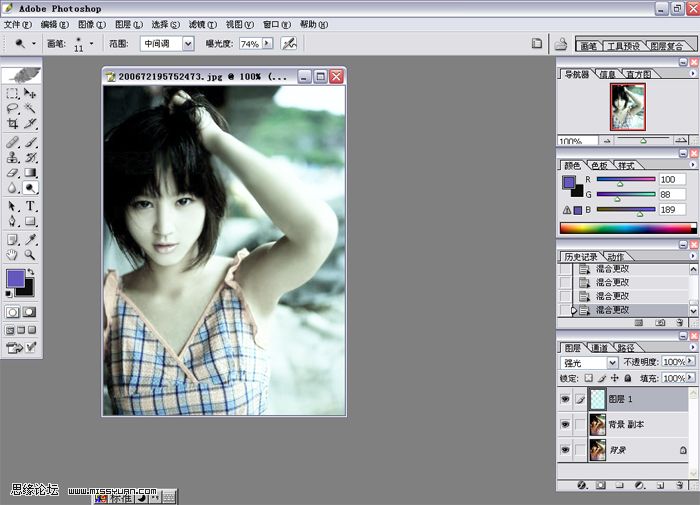
3 回到背景副本图曾通道`选中蓝色通道,ctrl+i(反相)
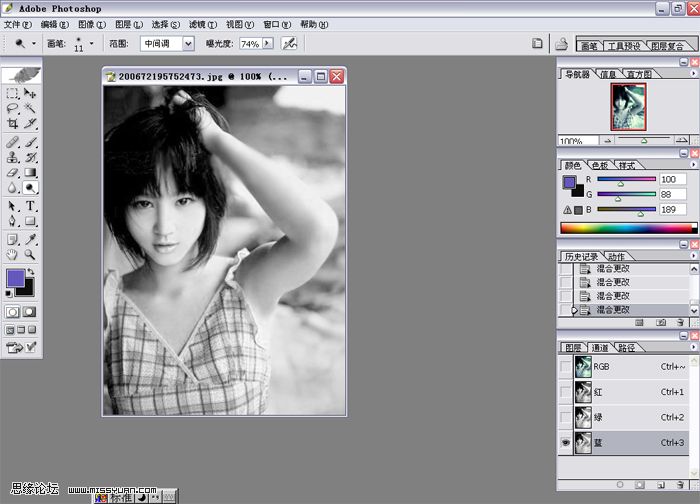
上一篇:用ps制作魔力能量球
 如何将PS文字巧妙的融入背景图里
人气:17
如何将PS文字巧妙的融入背景图里
人气:17
 用Photoshop去除图片中的锯齿
人气:17
用Photoshop去除图片中的锯齿
人气:17
 在Photoshop里面如何去除图片白色的底?
人气:17
在Photoshop里面如何去除图片白色的底?
人气:17
 PS滤镜把城市建筑照片转成素描线稿效果
人气:17
PS滤镜把城市建筑照片转成素描线稿效果
人气:17
 婚纱写真,调出清新风格外景婚纱写真照片
人气:17
婚纱写真,调出清新风格外景婚纱写真照片
人气:17  婚纱后期,郊外婚纱摄影后期实例
人气:17
婚纱后期,郊外婚纱摄影后期实例
人气:17  巫师3用不了猎魔感官怎么办
人气:17
巫师3用不了猎魔感官怎么办
人气:17  我的连云港如何提取公积金(图文攻略)
人气:17
我的连云港如何提取公积金(图文攻略)
人气:17