photoshop效果教程:把范冰冰的头发染白
2022-12-25 21:00:16
来源/作者: /
己有:16人学习过
10、下面是我们的修饰环节,用选区工具选中中间人身体的部位,羽化一下,继续吧。

用曲线降低人周围的色调,可以更好的突出人物来。
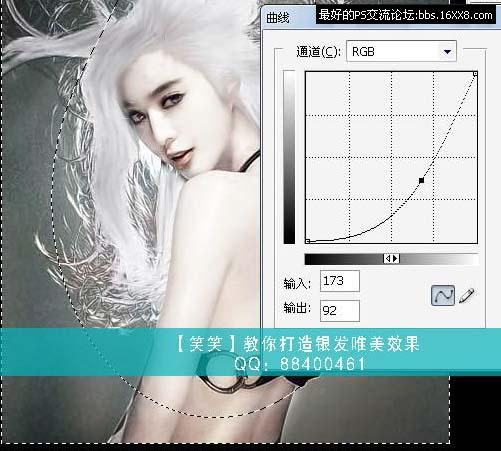
为了更好搭调点我们用色彩平衡,选阴影区,加点蓝。

为了更有动感我们用笔刷工具加点效果来 。
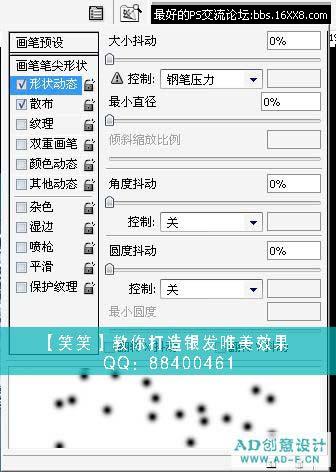
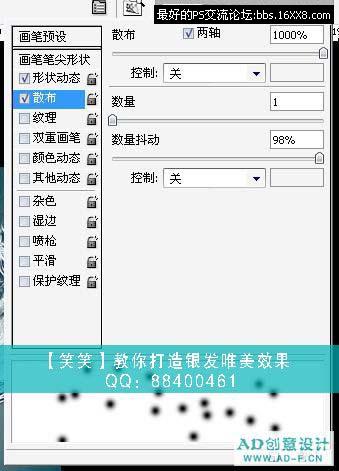
前景色用白色,在画上随意画出来,在选择径向滤镜,。
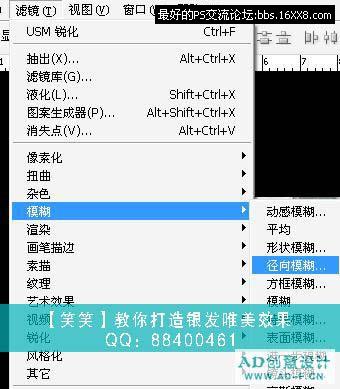
这个调整数值。
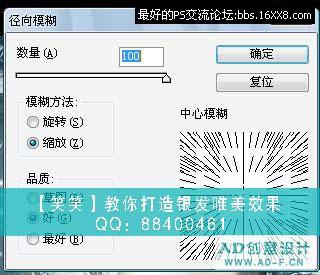
滤镜后的效果,效果出来了,该收工了。
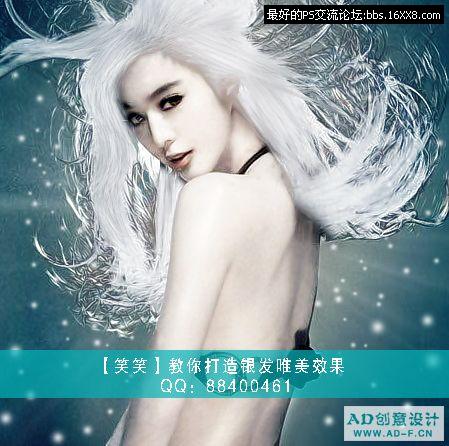
搜索更多相关主题的帖子: ps效果教程 photoshop教程




























