ps怎么做光线效果
2022-12-25 18:03:13
来源/作者: /
己有:9人学习过
Step 4: 复制渐变效果。Ctrl + F 两次,选择最上面的图层,Ctrl + F 再复制两次,叠加前三个放射图层,效果如图;
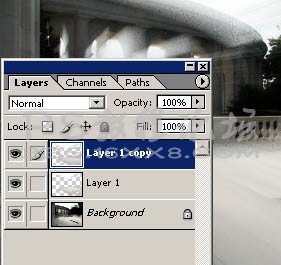
Step 5: 高斯模糊。选择最上面的图层,执行滤镜——模糊——高斯模糊,参数为(半径1.5),效果如图;
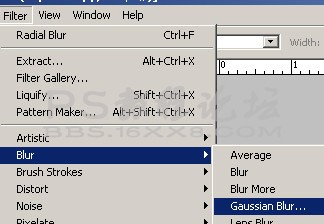
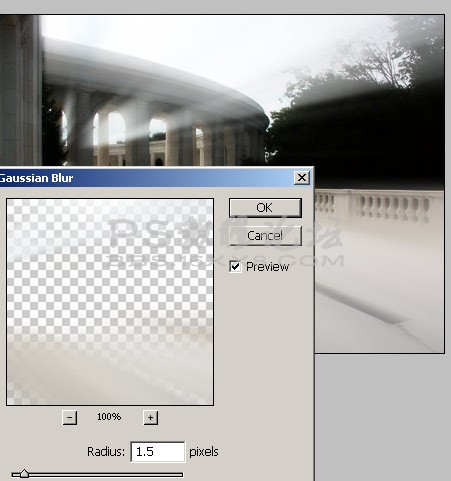
Step 6: 选中下面的放射图层,执行Ctrl + L 调整色阶,参数为(0、1.0、136),效果如图;
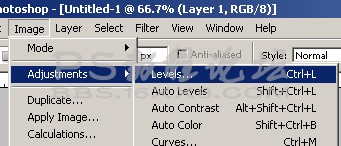
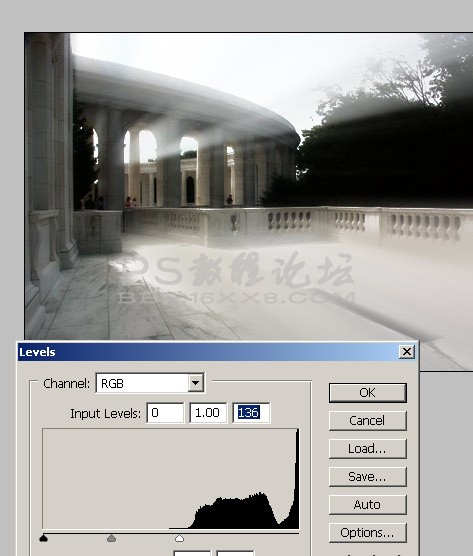
最终效果图

标签(TAG) 元素效果 光效教程 学photoshop
下一篇:如何制作动感效果


























