ps怎样修复磨皮后的皮肤质感
2022-12-25 12:46:54
来源/作者: /
己有:63人学习过
对灰层应用浮雕(数值因图而异)如认为效果不理想可复制该层加重效果,效果过的地方可用橡皮擦掉。
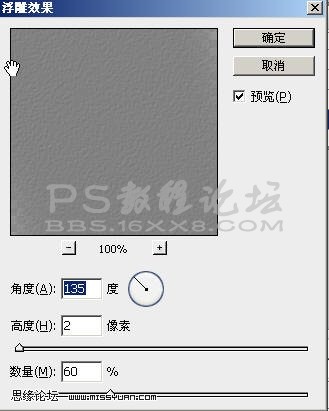
利用通道选区面部的高光区后,曲线稍加提亮,恢复一下面部磨糊的高光
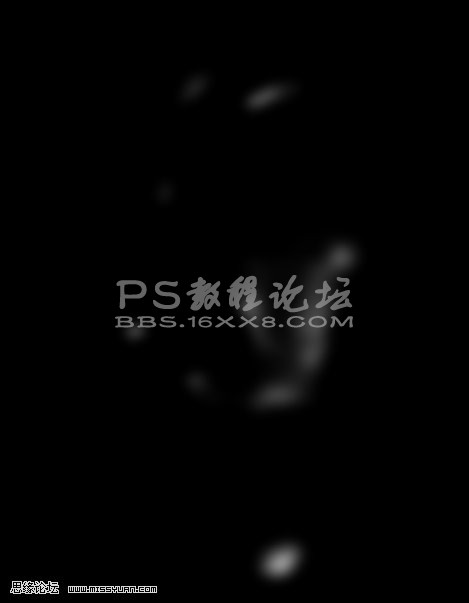
THE END!

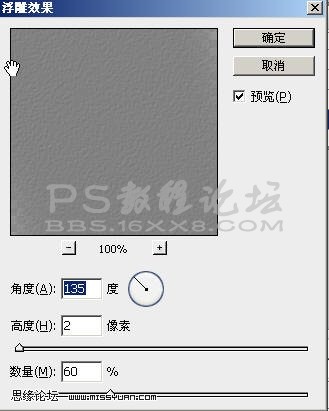
利用通道选区面部的高光区后,曲线稍加提亮,恢复一下面部磨糊的高光
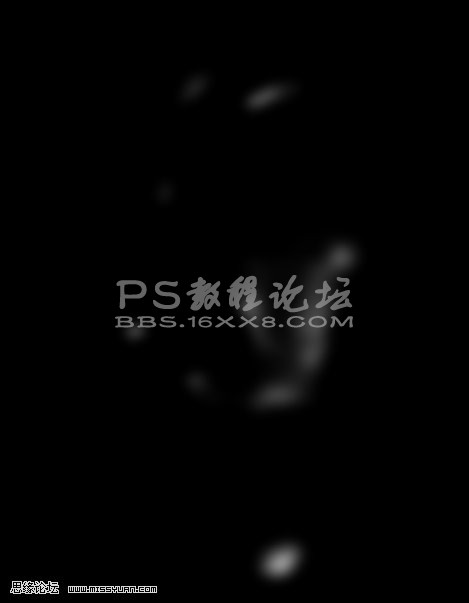
THE END!

标签(TAG) 磨皮教程 学photoshop
下一篇:ps磨出人像高品质精致的皮肤




























