制作以美女为靶的飞刀动画
2022-12-25 12:20:41
来源/作者: /
己有:18人学习过
15、同样的,按住Shift键将飞刀2水平拖动到如下位置,插在美女另一侧。
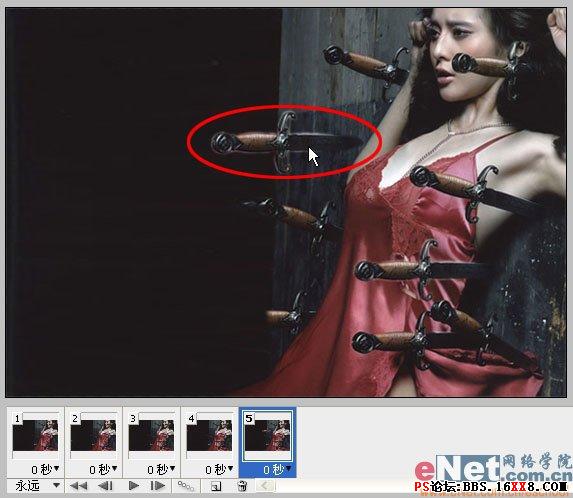
16、按住Shift同时选中第2、3帧,点红圈内按钮设置过渡,“要添加的帧数”设为1。

17、同样的,按住Shift同时选中第5、6帧,设置同样过渡。

15、同样的,按住Shift键将飞刀2水平拖动到如下位置,插在美女另一侧。
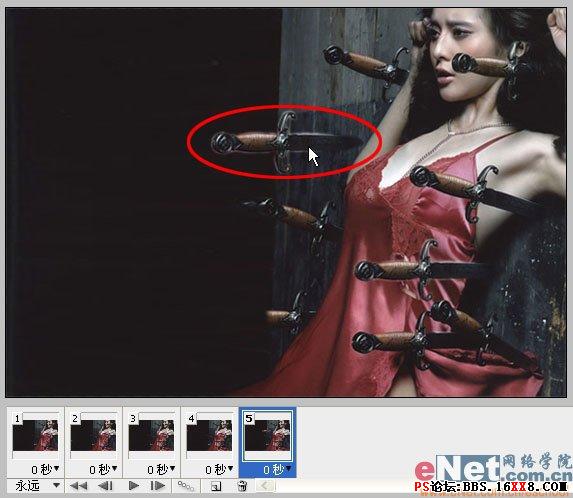
16、按住Shift同时选中第2、3帧,点红圈内按钮设置过渡,“要添加的帧数”设为1。

17、同样的,按住Shift同时选中第5、6帧,设置同样过渡。

 如何将PS文字巧妙的融入背景图里
人气:18
如何将PS文字巧妙的融入背景图里
人气:18
 用Photoshop去除图片中的锯齿
人气:18
用Photoshop去除图片中的锯齿
人气:18
 在Photoshop里面如何去除图片白色的底?
人气:18
在Photoshop里面如何去除图片白色的底?
人气:18
 PS滤镜把城市建筑照片转成素描线稿效果
人气:18
PS滤镜把城市建筑照片转成素描线稿效果
人气:18
 婚纱写真,调出清新风格外景婚纱写真照片
人气:18
婚纱写真,调出清新风格外景婚纱写真照片
人气:18  婚纱后期,郊外婚纱摄影后期实例
人气:18
婚纱后期,郊外婚纱摄影后期实例
人气:18  巫师3用不了猎魔感官怎么办
人气:18
巫师3用不了猎魔感官怎么办
人气:18  我的连云港如何提取公积金(图文攻略)
人气:18
我的连云港如何提取公积金(图文攻略)
人气:18