ps流光字
2022-12-25 10:04:22
来源/作者: /
己有:16人学习过
画好,ctrl+j复制一层,有了图层3副本,把副本的直线从左边移到右边
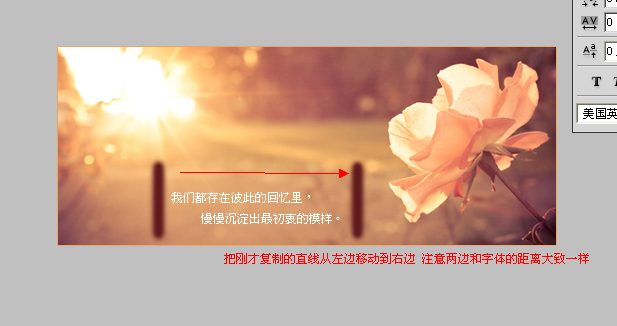
第五步,打开动画窗口,复制一帧。这时候有两条直线,一左一右
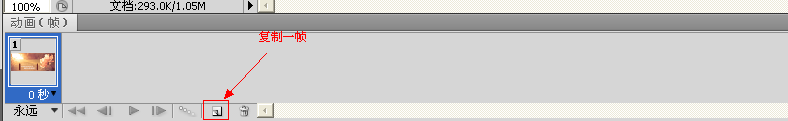
把图层3里面左边的直线移动到右边重叠起来,这时只有一条直线了
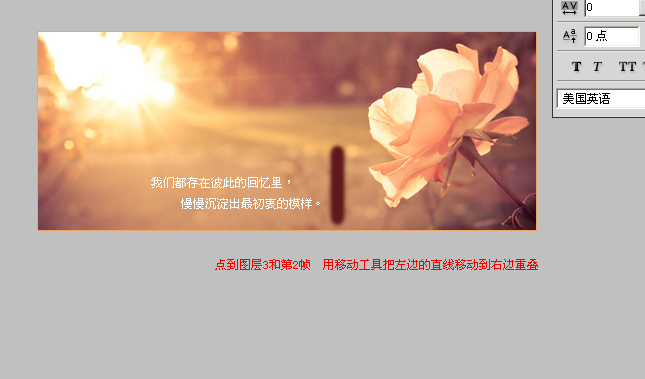
再把副本里右边的直线移动到左边,又出现了两条直线
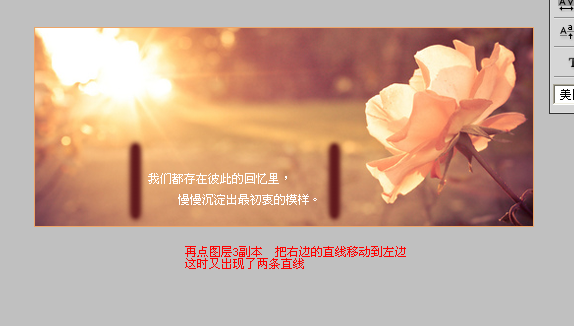
第六步,按住ctrl选中图层3和副本两个图层,右击鼠标选择创建剪贴蒙版
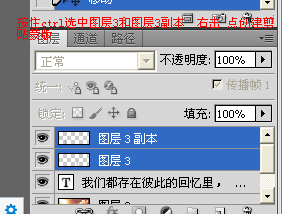
第七步,点回第一帧,点击过渡按钮,选择过渡的帧数,这里我选了25
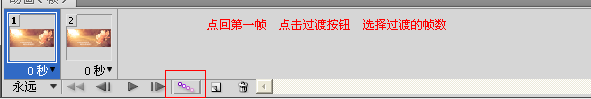
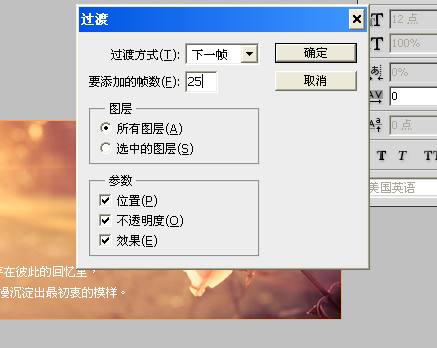
最后一步,新建一个图层署名,存储为web和设备所用格式。搞定~

最终效果!





























