PS教程合成月光下落寞的MM梦幻场景
2022-12-26 01:30:48
来源/作者: /
己有:20人学习过
添加调整层选项
曲线
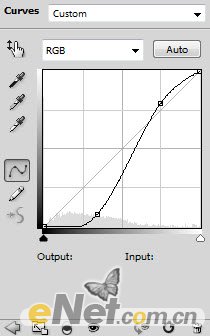
在曲线的图层蒙版上将腿部涂抹出来,不做曲线调整

色阶
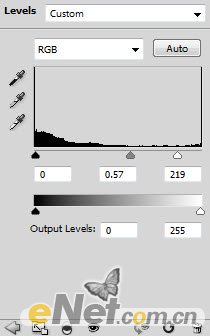
黑白
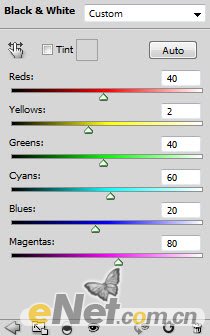
选择黑白的图层蒙版,在画布上将头上的花涂抹出来,花朵不用做黑白调整

复制女孩图层,改变图层混合模式为“强光”不透明度设置为30%,你将得到如下效果

5.打开星球素材,将它粘贴到画布上。调整大小和位置如下图所示

上一篇:ps海边照片合成教程
下一篇:用ps合成不死族暗夜巫师祈祷场景




























