photoshop如何合成一张战争场面的图片
2022-12-26 00:55:31
来源/作者: /
己有:71人学习过
因为这个坦克是远处景效果,所以要把它处理的低调一点,模式为亮度。
6、浓烟滚滚
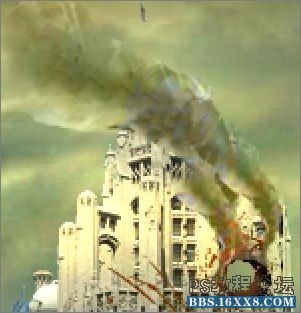
图13 同样,找个素材来放上,模式为亮度。月球

图14 模式叠加。飞机

图15
6、浓烟滚滚
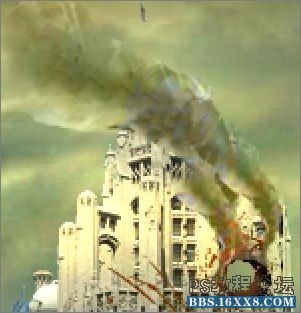
图13 同样,找个素材来放上,模式为亮度。月球

图14 模式叠加。飞机

图15
标签(TAG) 照片合成 学photoshop
上一篇:ps合成白色长裙美女教程




























