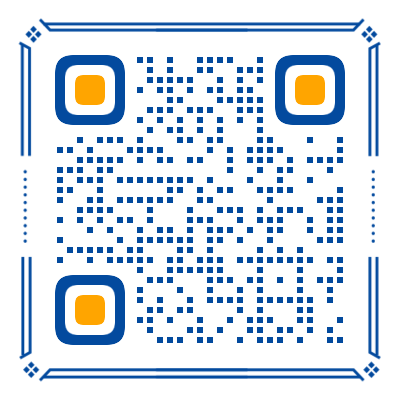创意合成,在PS中合成禁烟主题的公益海报
2022-12-25 21:20:49
来源/作者: /
己有:22人学习过
本篇教程通过PS合成一款禁烟主题的公益海报,烟草这个题材,相信同学并不陌生,而且也相信设计起来也会有很多的灵感,因为关于禁烟可以做的海报主题太多太多了,不过公益海报有很多,效果却没有多少,有点说远了,我们要学的是教程,不是道德批判,同学们可以通过教程的创意来设计海报,相信同学们可以通过教程制作的更好。
效果图:
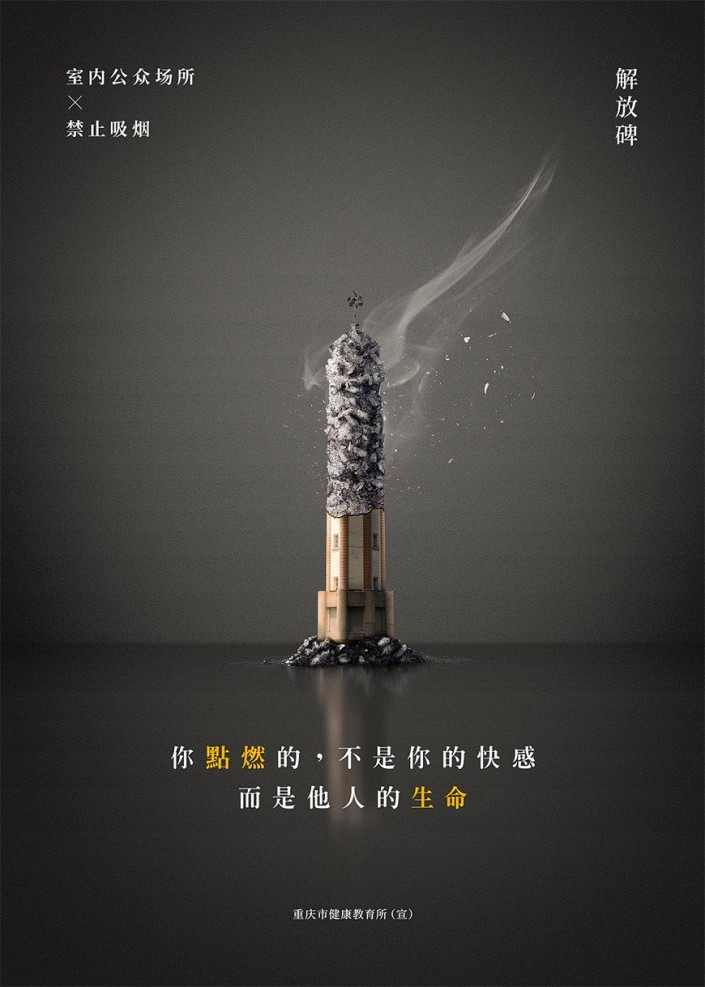 学习PS请到
学习PS请到
操作步骤:
1、将建筑素材抠出并与烟灰素材组合,对素材的明暗关系进行初步调整,使融合更加自然。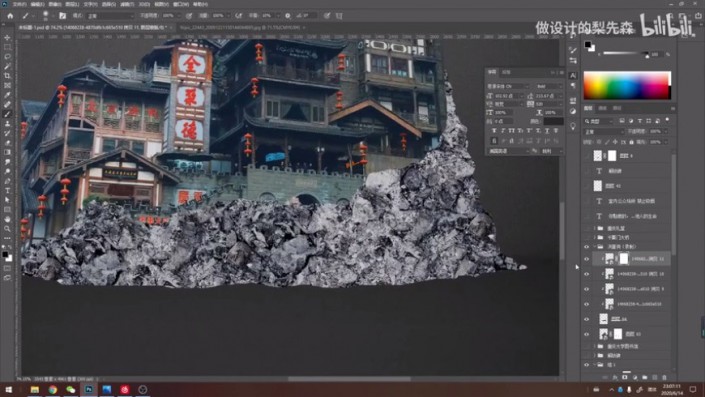
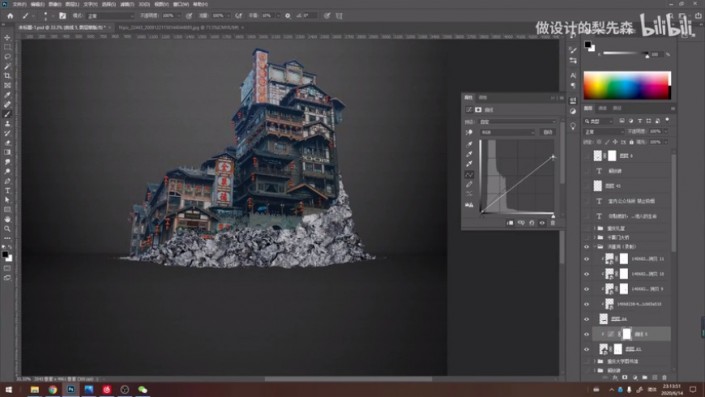


2、用选区在建筑物顶部添加更多的烟灰效果,用柔边画笔塑造高光和阴影。
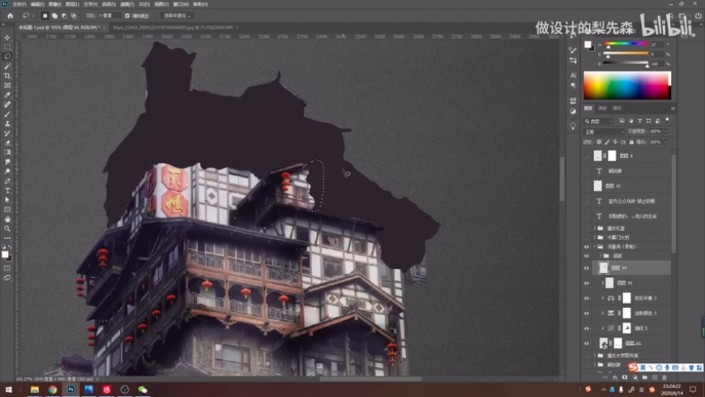
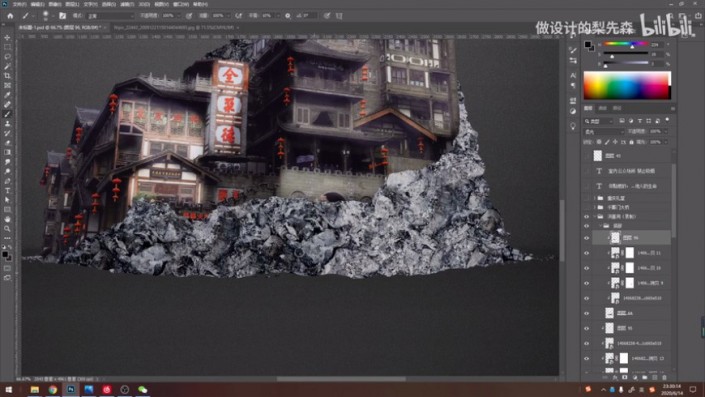

 3、添加火星、烟雾等素材,使烟草燃烧的效果更加真实有张力。
3、添加火星、烟雾等素材,使烟草燃烧的效果更加真实有张力。
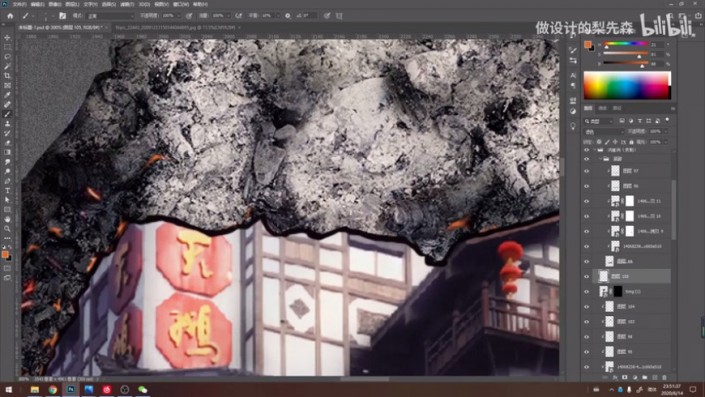
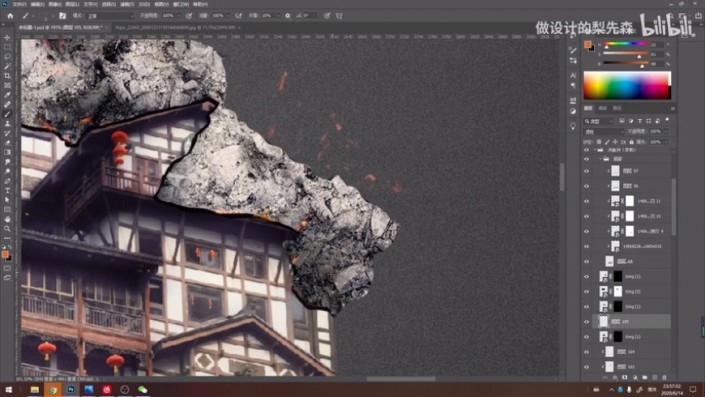

 4、在建筑物下方添加倒影,一方面使海报的质感更加丰富,另一方面也使合成内容更加契合竖图海报的尺寸。
4、在建筑物下方添加倒影,一方面使海报的质感更加丰富,另一方面也使合成内容更加契合竖图海报的尺寸。
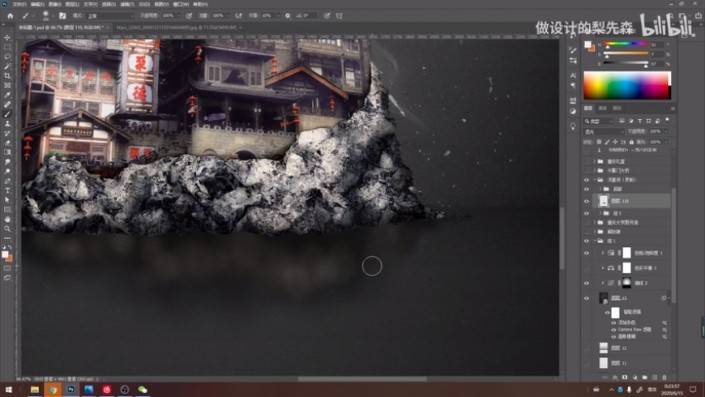

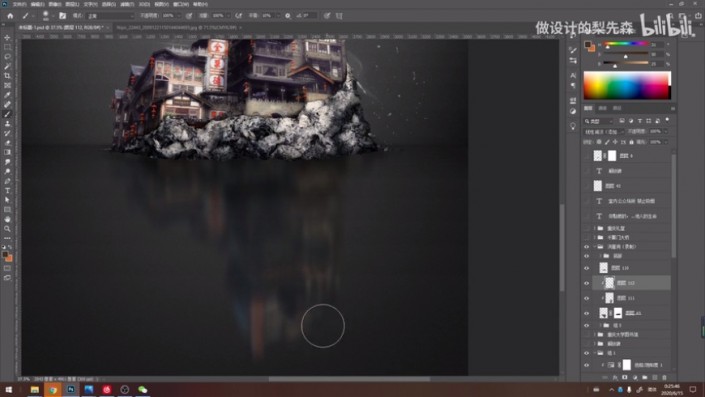 5、打开Camera Rawhttp:///photoshop/jiaocheng/2015/136179.html滤镜,对画面整体颜色进行最后的调整完善工作。
5、打开Camera Rawhttp:///photoshop/jiaocheng/2015/136179.html滤镜,对画面整体颜色进行最后的调整完善工作。

完成:
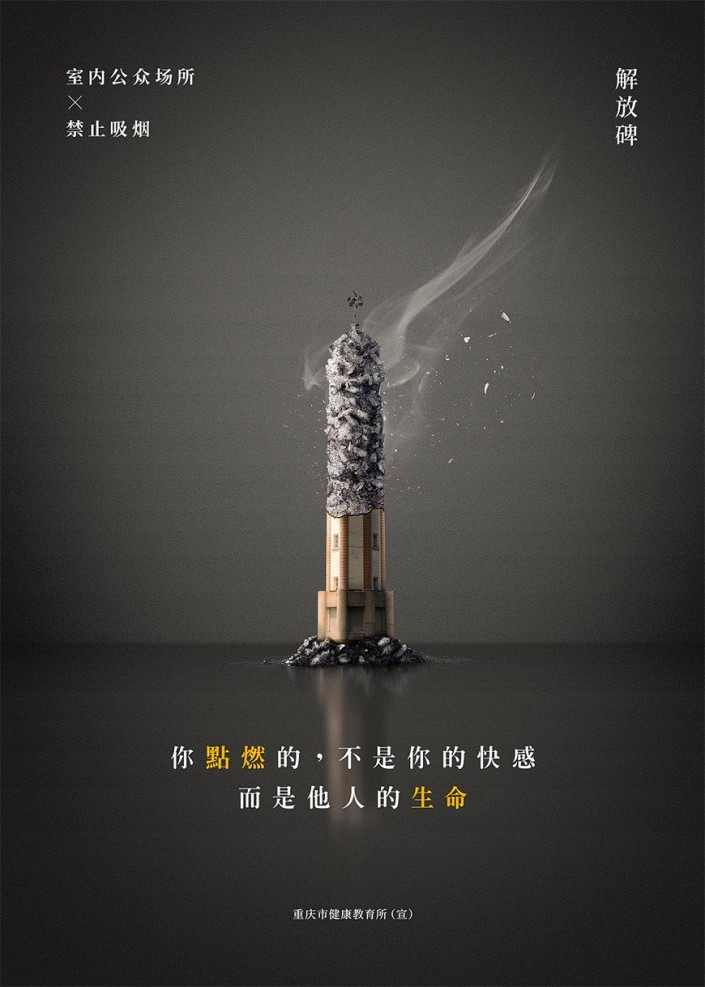 学习PS请到
学习PS请到
很多同学们喜欢问素材在哪里?其实找素材也是一个学习的过程,你会在找到素材完成制作后充满喜悦感,像随手就可以拿到的素材,反而制作起来没有什么感觉,所以看到想做的没有素材的教程,动手去找素材吧,学习PS的乐趣就是这样,同学们通过找素材也可以感受学习PS的乐趣。