ps紫色暗调婚纱照片调色教程
2022-12-25 23:54:25
来源/作者: /
己有:11人学习过
1、打开原图素材,创建可选颜色调整图层,对黄、绿、青、白、中性、黑色进行调整,参数设置如图1 - 6,确定后用黑色画笔把人物衣服部分擦出来,效果如图7。这一步把背景颜色转为紫色调。
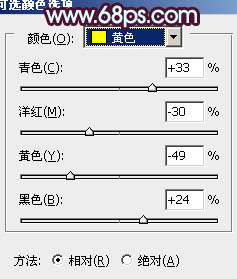
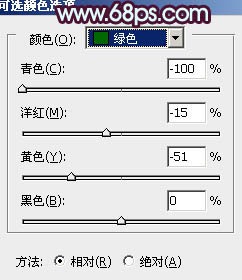
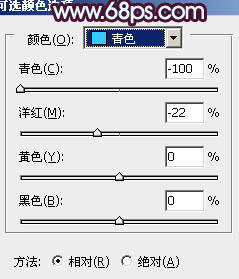

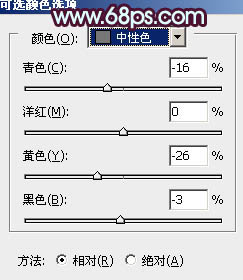
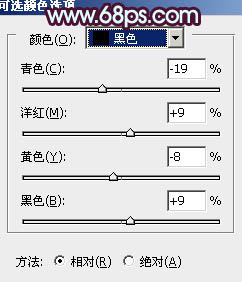

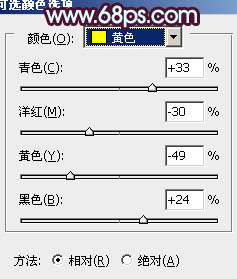
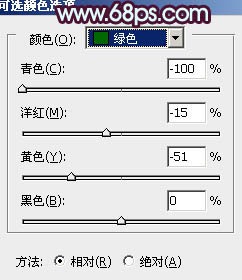
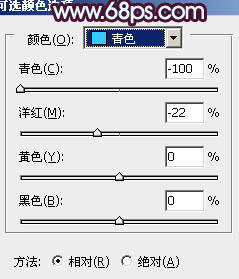

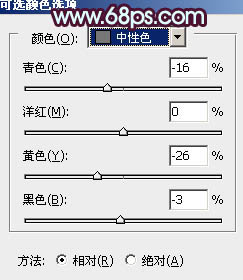
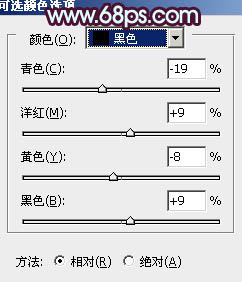

下一篇:皮肤调色,快速调出古铜色肌肤教程
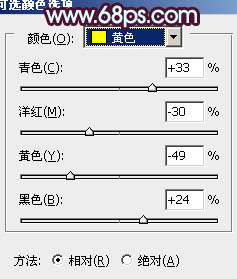
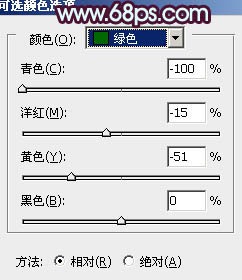
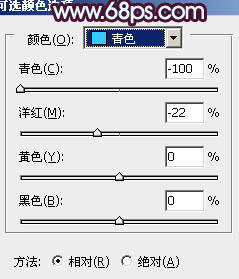

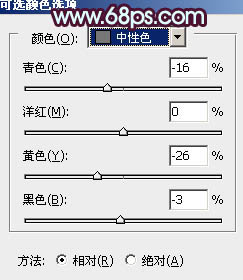
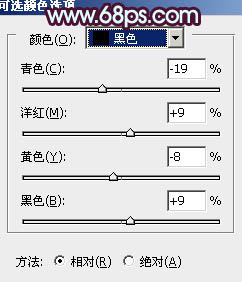

下一篇:皮肤调色,快速调出古铜色肌肤教程
 如何将PS文字巧妙的融入背景图里
人气:11
如何将PS文字巧妙的融入背景图里
人气:11
 用Photoshop去除图片中的锯齿
人气:11
用Photoshop去除图片中的锯齿
人气:11
 在Photoshop里面如何去除图片白色的底?
人气:11
在Photoshop里面如何去除图片白色的底?
人气:11
 PS滤镜把城市建筑照片转成素描线稿效果
人气:11
PS滤镜把城市建筑照片转成素描线稿效果
人气:11
 婚纱写真,调出清新风格外景婚纱写真照片
人气:11
婚纱写真,调出清新风格外景婚纱写真照片
人气:11  婚纱后期,郊外婚纱摄影后期实例
人气:11
婚纱后期,郊外婚纱摄影后期实例
人气:11  巫师3用不了猎魔感官怎么办
人气:11
巫师3用不了猎魔感官怎么办
人气:11  我的连云港如何提取公积金(图文攻略)
人气:11
我的连云港如何提取公积金(图文攻略)
人气:11