ps处理草地婚纱照片柔和的暗调黄褐色
2022-12-25 23:13:31
来源/作者: /
己有:98人学习过
3、创建可选颜色调整图层,对黄、绿、中性色进行调整,参数设置如图3 - 5,效果如图6。这一步是把背景绿色转为黄褐色。
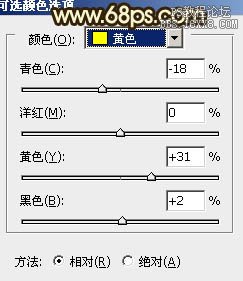
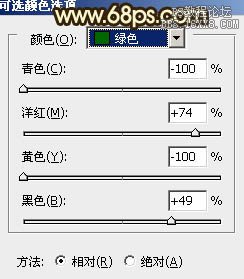
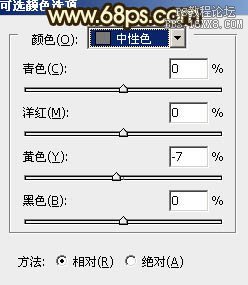

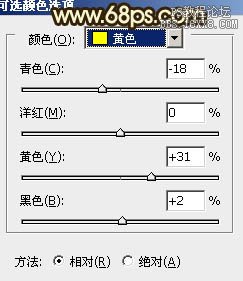
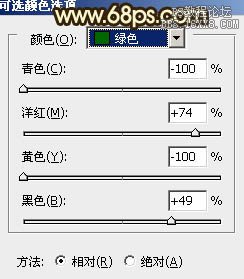
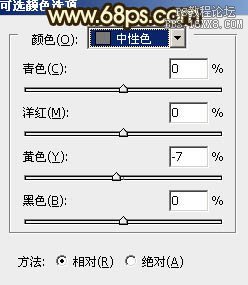

上一篇:ps给人像调出另类色插画效果场景
下一篇:ps简单调出艺术感十足儿童图片
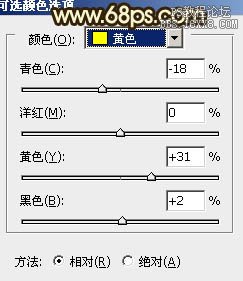
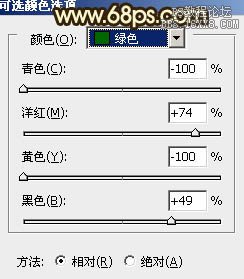
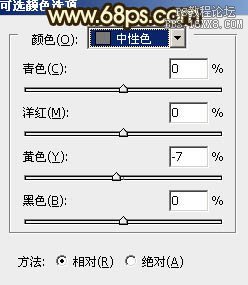

上一篇:ps给人像调出另类色插画效果场景
下一篇:ps简单调出艺术感十足儿童图片
 如何将PS文字巧妙的融入背景图里
人气:98
如何将PS文字巧妙的融入背景图里
人气:98
 用Photoshop去除图片中的锯齿
人气:98
用Photoshop去除图片中的锯齿
人气:98
 在Photoshop里面如何去除图片白色的底?
人气:98
在Photoshop里面如何去除图片白色的底?
人气:98
 PS滤镜把城市建筑照片转成素描线稿效果
人气:98
PS滤镜把城市建筑照片转成素描线稿效果
人气:98
 婚纱写真,调出清新风格外景婚纱写真照片
人气:98
婚纱写真,调出清新风格外景婚纱写真照片
人气:98  婚纱后期,郊外婚纱摄影后期实例
人气:98
婚纱后期,郊外婚纱摄影后期实例
人气:98  巫师3用不了猎魔感官怎么办
人气:98
巫师3用不了猎魔感官怎么办
人气:98  我的连云港如何提取公积金(图文攻略)
人气:98
我的连云港如何提取公积金(图文攻略)
人气:98