Photoshop调出公园婚片柔美的青绿色
2022-12-25 22:35:40
来源/作者: /
己有:34人学习过
4、创建可选颜色调整图层,对黄,绿,青,洋红进行调整,参数设置如图10
- 13,效果如图14。这一步是把人物裙子转为红色,再增加一些暖色。

<图10>
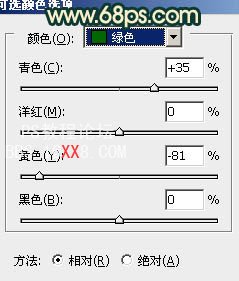
<图11>

<图12>

<图13>

<图14>

<图10>
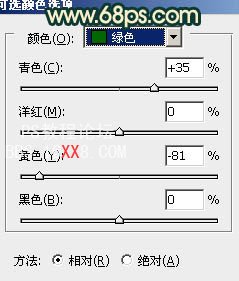
<图11>

<图12>

<图13>

<图14>




![[非主流PS教程] 非主流图片制作教](https://img.lvups.com/d/file/titlepic/2022/12/25/ezubq003eyi.jpg)























