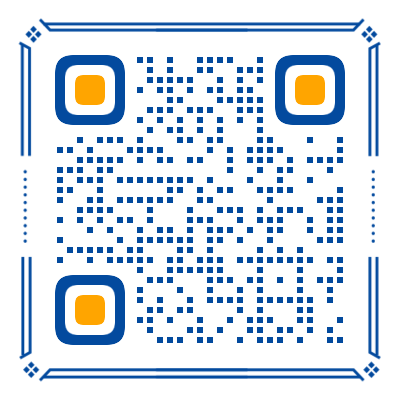ps处理外景人物图片柔和的初夏阳光色
2022-12-25 22:38:38
来源/作者: /
己有:46人学习过
本教程介绍柔和的暖色效果调色方法。过程也比较简单:先大致分析图片的色彩构成,然后用调色工具把背景的主色转为暖色,人物部分也根据主色稍微美化一下即可。
原图

最终效果

原图

最终效果

上一篇:ps质感中性色调人物调色教程
下一篇:ps调LOMO色调教程





![[非主流PS教程] 非主流图片制作教](https://img.lvups.com/d/file/titlepic/2022/12/25/ezubq003eyi.jpg)